This month, we’re tracking a flood of significant updates across the hybrid data center and Microsoft ecosystems. From Cisco’s vision of AI-powered infrastructure to Microsoft’s latest Copilot productivity features, and from sustainable storage to secure remote access, here’s a fully detailed look at what IT leaders and infrastructure teams need to know.
What’s the Buzz in June? Agentic AI!
Agentic AI is making big waves right now and for good reason.
These solutions are changing how organizations expedite manual efforts by handling tasks, following instructions, and taking action without constant hand-holding. But to get real results, you need to guide them the right way.
Sign up for next week’s webinar to learn how! We’ve crafted a session focused on structured prompting for agents—a simple, effective way to communicate with agents to deliver what you actually need.
If you’re ready to put it into play, our Agent-in-a-Box offer gives your team a fast, proven path to designing and deploying a working agent that adds value from day one.

What’s New in the Hybrid Data Center?
Cisco
Cisco Live 2025 is underway in San Diego, showcasing Cisco’s long-term strategy to enable AI-ready enterprises. The focus this year is on preparing networks and data centers to support the intense workloads and demands of artificial intelligence.
View full Cisco update
Key Announcements
- AI-Ready Network Architecture
- Cisco unveiled its new secure, scalable networking stack optimized for AI-era demands.
- Unified control across Meraki and Catalyst platforms is now possible through a new management layer.
- AI-specific hardware improvements support increased throughput and performance for inference and training workloads.
- AgenticOps and Deep Network Model
- Cisco introduced “AgenticOps,” a concept leveraging LLMs for network automation and decision-making.
- The new Deep Network Model, an advanced networking-focused LLM, powers:
- Cisco AI Assistant: Chat-based management for networks.
- Cisco AI Canvas: A visual generative AI interface for IT collaboration.
- Security Innovations for AI Workloads
- Cisco debuted a new AI security posture: post-quantum encryption, threat detection for AI agents, and real-time monitoring.
- These updates are designed to secure generative AI applications, APIs, and workloads from modern threats.
- Industrial & Wireless Expansion
- New ruggedized industrial switching hardware targets smart factories and OT networks.
- Wi-Fi 7 access points launch with Ultra-Reliable Wireless Backhaul (URWB) support for latency-sensitive environments.
- Digital Resilience & Observability
- Enhanced Splunk integration provides real-time analytics and visibility across hybrid environments.
- Focus on reducing MTTR through event correlation and actionable AI insights.
Whether attending in person or virtually, Cisco Live 2025 is proving to be a defining moment in the intersection of AI, networking, and cybersecurity.
Useful Resources:
Nutanix
Major Announcements from .Next 2025
Nutanix hosted its .Next conference in Washington DC in May 2025, delivering major updates for organizations managing hybrid and multicloud environments. Lots of great announcements! Catch up on many of them here in our event recap.
View full Nutanix update
Key Highlights
- External Storage Support
- A long-awaited feature: AHV now supports external storage.
- Initial integrations include:
- Dell PowerFlex (Generally Available)
- NCP with Pure Storage and Cisco FlashStack (Validated configurations)
- NC2 Multicloud Enhancements
- NC2 is now available on Google Cloud, expanding beyond AWS and Azure giving customers even more choice in hyperscaler deployments.
- Key features:
- Multicloud Snapshots on Azure for zero-compute disaster recovery.
- Elastic SAN brings scalable storage to NC2 on Azure.
- New EC2 instance types supported for AWS deployments.
- Version Releases
- AOS 7.0.1.5 (Unified Release)
- AHV 10.0.1 (Latest)
- LTS versions: AOS 6.10.1.6, AHV 20230302.103014
- Prism Central: 2024.3.1.2
- Omnissa Breakthrough
- Horizon VDI is now deployable on Nutanix AHV.
- This eliminates the need for vSphere and opens VDI to more customers.
- Beta starts this summer, GA expected later in the year.
Cohesity
Data Protection & Integration
Cohesity expands long-term support and integrations, targeting Microsoft 365 workloads, OpenShift virtualization, and government cloud compliance.
View full Cohesity update
- LTS Update Released
- Version 7.1.2 Update 4 brings improved support for Microsoft 365 workloads.
- Federal Capability Expansion
- Achieved AWS Government Competency for secure GovCloud workloads.
- RedHat Integration
- Now supports VM-level protection for OpenShift Virtualization environments.
- Adds flexibility for container-native application backups.
Pure Storage
Sustainable Storage + Cloud Expansion
Driving sustainability through hardware reuse and hybrid-ready cloud storage solutions for Azure and AWS.
View full Pure Storage update
- //RC20 Flash Array
- Built using renewed components.
- Delivers the same high performance under Pure’s Evergreen model.
- Cloud Integration Expansion
- Azure cloud block storage now mirrored in AWS via Elastic VMware Service.
- Simplifies hybrid cloud storage deployments.
- Sustainability Transparency
- Published carbon footprint comparisons between SSDs and traditional HDDs.
- Flash vs HDD – Part 1: Flash storage has much lower embodied carbon than HDDs, especially in power efficiency.
- Device-Level Comparison: Even high-capacity SSDs outperform HDDs in sustainability and energy use.
- Highlights operational energy savings and lifecycle benefits.
- Published carbon footprint comparisons between SSDs and traditional HDDs.
Rubrik
Security Cloud & Azure Protection
Security-first updates focus on Multi-Factor Authentication (MFA), access control, and flexible Azure protection with RBAC and private Exocompute clusters.
View full Rubrik update
- CDM Updates
- 9.3.2 and 9.2.3-p4 now available.
- Security Recommendations
- MFA for all local users – Enable passkey-based MFA which is highly resistant to phishing
- IP Allow List - Limit RSC access to a known set of customer source IP addresses
- User Account Lockout - Protect against brute force password attacks
- Breached Password Protection – Identify compromised credentials being used for local Rubrik accounts
- SSO Deadline
- All legacy Rubrik Security Cloud SSO configurations must be migrated to native IdP by July 31, 2025.
- Granular RBAC for Azure
- Role-based access now available at VM, SQL DB, Blob Storage, and Resource Group levels.
- Exocompute Changes
- Private mode will be mandatory post-July 15.
- Clusters older than 24 hours will auto-delete unless jobs are pending.
- On-demand cluster scaling improves resource optimization.

What’s New in Microsoft Cloud?
Azure
Azure: Smarter, Faster, Cheaper Cloud Ops with AI and No-Code Tools
- Cost Management Enhancements
Azure Cost Analysis now features AI-powered recommendations to identify unused resources and right-size workloads improving overall cloud efficiency and spend control. - Automated Policy Remediation
Azure Policy now supports automatic remediation for more built-in policies, reducing manual intervention while enforcing compliance across environments. - AVD Screen Capture Protection
A new preview feature in Azure Virtual Desktop enables screen capture protection, improving data security for sensitive or regulated remote sessions. - No-Code Alerts in Azure Monitor
Azure Monitor now allows admins to build complex alert conditions without writing KQL, making monitoring more accessible and intuitive. - Compute Gallery Improvements
Updates to Azure Compute Gallery improve VM image versioning and replication across regions, streamlining multi-region deployments and disaster recovery planning. - Microsoft Build 2025 Announcements
- Coding Agent: Automates code reviews, writing, and bug fixes.
- Digital Twin Builder: Expanded features and CosmosDB integration for modeling real-world systems.
- “Chat with your data:” A new Power BI feature enabling natural language conversations across semantic models, apps, and agents.
- Azure AI Foundry Updates
- Azure AI Agent Service is now generally available, allowing enterprises to automate processes and dynamically select the best OpenAI model for each prompt or workflow.
Microsoft 365 Copilot
Microsoft 365 Copilot: Deeper Integrations, Visual Prompts, and Admin Control
New Features for Users:
- Researcher and Analyst Agents
Now generally available and ready to install for enterprise users. - SharePoint/OneDrive File Prompts
By early July, users can select SharePoint and OneDrive folders directly via the “Attach cloud files” icon in prompts. - Excel-Driven PowerPoint Creation
By the end of the month, users can search for Excel files and use them to generate presentations. If needed, they can paste a direct URL to the file in OneDrive or SharePoint. - Excel UI Enhancements
The Copilot icon and right-click context menu now follow your cell activity, letting you launch summaries and formula suggestions directly from the worksheet. - Copilot in Forms
Forms can now reference existing files from Word, Excel, and PowerPoint to dynamically populate forms with context-aware content. - Mobile App Copilot Features
In Office mobile apps (Teams, Outlook, Word), users can now generate visuals using natural language, helping bring ideas to life on the go. - Third-Party Data in Copilot Studio
Admins can connect data sources like Zendesk using Copilot connectors, allowing users to pull live data into conversations (e.g., “Show my open Zendesk tickets.”). - Audio Summaries & Document Rewrites
Teams meeting transcriptions, Word docs, and PDFs can now be converted into audio summaries, available in either summary or podcast format.
Word also gains:- One-click grammar/spelling fixes.
- The ability to rewrite, shorten, or expand sections while keeping the rest of the file private.
- Quantitative insights via the new Understanding tab (totals, dates, percentages).
- Visual Input and Accessibility
Drag-and-drop a chart or visual into Copilot chat to extract text, generate alt text, or get a plain-language description—ideal for accessibility checks or summarizing data quickly.
Admin Features:
- Agent Ownership Management
Starting June 30, admins can use PowerShell to reassign ownership of Copilot agents if the original creator leaves the organization or changes roles. - Budget and Usage Control
Admins can now:- Allocate Copilot budgets by department.
- Set usage caps.
- Manage file uploads (DOCX, PPTX, PDF) and apply sensitivity labels for security and compliance.
Defender for Cloud Apps
Defender for Cloud Apps: API Migration, Firewall Policy Changes, and Catalog UX Improvements
Key Updates:
- SIEM Agent Deprecation:
Microsoft Defender for Cloud Apps will deprecate SIEM agents starting November 2025. Organizations must migrate to supported alternatives:- Microsoft Defender XDR Streaming API
- Microsoft Graph Security Alerts API
- Cloud App Catalog Redesign:
The Cloud App Catalog UI has been revamped for improved navigation, usability, and security compliance visibility. - Firewall Configuration Update:
Customers must update firewall rules to maintain service continuity. Two options are available:- Allow specific source IP address rangesUse the AzureFrontDoor service tag (MicrosoftSecurity)
⚠ This requirement is repeated to ensure no disruption to Defender service access.
Defender for Office 365
Defender for Office: Enhanced Safe Links Protections and New Teams Security Guidance
Key Updates:
- Safe Links Expansion:
Microsoft is expanding Safe Links capabilities in Defender for Office 365 to provide stronger protection through:- Zero-hour Auto Purge (ZAP)
- Quarantine improvements
- Enhanced end-user reporting of malicious messages
- Deployment & SecOps Guides:
New deployment and SecOps configuration guides are now available to help organizations set up and fine-tune Teams protection under Microsoft Defender for Office 365 Plan 2 (MDO Plan 2).
Defender XDR
Defender XDR: Unified SIEM, Advanced Hunting for Teams, and AI-Driven Phishing Triage
Key Updates:
- Sentinel SIEM Integration:
Microsoft is merging Sentinel’s SIEM capabilities into Defender XDR, creating a more streamlined and cohesive security operations experience. - Advanced Hunting Enhancements:
New telemetry and analytics capabilities include:- Microsoft Teams-specific tables, such as
MessageEventsandMessagePostDeliveryEvents. - An expanded IdentityInfo table to improve user-based threat detection.
- Microsoft Teams-specific tables, such as
- AI-Powered Phishing Triage Agent:
A new Security Copilot Phishing Triage Agent is in development to:- Autonomously process phishing submissions
- Eliminate false positives
- Reduce manual workload for SOC analysts
Entra ID
Entra ID: Stronger External Auth, Sync Security, and Conditional Access Visibility
Key Updates:
- External Identity Provider Support:
SAML and WS-Fed Identity Provider (IdP) support is now generally available, allowing users from partner organizations to authenticate using their own credentials—no need to provision or manage separate Entra IDs. - Custom Extensions for Attribute Collection:
Organizations can now enable custom pre- and post-sign-up logic, including:- Validation of user data
- Modification of attributes during registration flows
- Application-Based Authentication (OAuth 2.0):
Now in public preview, this feature allows more secure synchronization between Entra and on-premises directories using app identities and OAuth 2.0, replacing older credential-based sync methods. - Conditional Access Policy Impact Analysis:
Admins can now evaluate Conditional Access changes against recent login attempts to:- Predict real-world outcomes
- Reduce misconfigurations
- Ensure smoother policy rollout and enforcement
Exchange Online
Exchange Online: Stronger Defaults, Better Sync, and Easier Email Auth
Key Updates:
- Safe Attachments Policy Change:
Between July and August 2025, the default “Monitor” action will be changed to “Block” in Exchange Online Protection. Remaining options: Off, Block, Dynamic Delivery. - SMTP AUTH Enforcement:
Expect tighter enforcement of SMTP AUTH to reduce spam and unauthorized email relay. Legacy configurations should be reviewed and updated. - Out of Office Sync Improvements:
Out of Office status will sync more reliably across desktop and mobile Outlook clients. - Simplified DKIM/DMARC Setup:
The Exchange Admin Center now offers a streamlined setup experience for DKIM and DMARC, helping improve email deliverability and authentication.
Intune
Intune: BYOD Android Overhaul Begins Late 2025
Key Updates:
- Android BYOD Management Is Changing:
Microsoft is preparing to shift Intune’s BYOD Android device management to the Android Management API (AM API). - What to Do Now:
Organizations should begin to:- Revise enrollment policies
- Update internal documentation
- Train helpdesk teams for the new experience
- What’s Coming:
In the second half of 2025, IT teams can opt into web-based enrollments for personally-owned Android work profile devices. Previously enrolled devices will need to migrate to the new model for continued support.
M365 Apps Admin Center
Microsoft 365 Apps Admin Center: New SharePoint Storage Visibility and Insights
Key Update:
- SharePoint Storage Tab Coming Soon:
A new Storage tab will be added to the Microsoft 365 admin center’s usage reports, providing:- Quota consumption overviews
- Actionable storage management recommendations to help admins optimize capacity and prevent overages
OneDrive
OneDrive: License Enforcement Deadlines and Personal Account Prompts
Key Updates:
- Unlicensed Account Enforcement Timeline:
- June 24, 2025: Admins can view detailed reasons for unlicensed status.
- July 28, 2025: Accounts unlicensed by this date will be flagged.
- September 26, 2025: Affected accounts become read-only.
- October 29, 2025: Read-only accounts will be archived.
- Personal Account Sign-In Prompt:
OneDrive will prompt users to sign in with their personal Microsoft account if already signed in on the device.- This does not sync personal and work files, but may confuse users.
- Admins can disable this behavior via policy for a cleaner experience.
Outlook (Classic)
Outlook (Classic): Smoother Transitions Between Outlook Versions
Key Updates:
- Improved Window Behavior:
Since mid-May 2025, when users switch from the new Outlook to Classic Outlook, the new Outlook remains minimized instead of closing completely. - Parallel Access Update (June 2025):
Beginning in early June, users will be able to open Classic Outlook without closing or leaving the new Outlook, enabling easier side-by-side use during transition or testing phases.
Outlook (New)
Outlook (New): Offline Access, Enhanced Delegation, and Copilot-Powered Productivity
Key Updates:
- Offline Mode in Public Preview:
- Users can now access recent emails, calendar items, and contacts even when offline—ideal for travel or connectivity disruptions.
- Delegation Enhancements:
- Features like shared mailboxes and calendar access are now approaching full parity with Classic Outlook, making the new version more viable for enterprise workflows.
- Third-Party Add-In Compatibility:
- Microsoft is gradually expanding support for third-party add-ins. Organizations should verify compatibility with line-of-business tools before fully transitioning.
- Streamlined Copilot Features:
- Users can now pin important emails, schedule send times, and use Copilot directly within the interface for quick summaries and drafting, boosting everyday productivity.
Planner
Planner: Project for the Web Retires—Planner Takes the Lead with AI & Agile Tools
Key Update:
- Project for the Web Retirement:
Starting August 2025, Microsoft will retire Project for the Web. All users will be automatically redirected to the new Planner. No manual migration or license changes are required. - What’s New in Planner:
The enhanced Planner experience now includes:- Goals and Sprints for Agile Project Management.
- Task history and advanced dependencies.
- AI-powered tools like Copilot and the Project Manager agent for intelligent planning and execution.
Power Platform
Power Platform: Expanded Security Controls for Copilot Agent Governance
Key Updates:
- Scalable Security Management:
Admins can now manage security across environments more efficiently with new governance capabilities. - Copilot Agent Governance (Starting June 16):
New controls allow admins to:- Limit agent sharing
- Disable anonymous access
- Enforce authentication provider policies
These updates enhance security for organizations using Microsoft Copilot Studio to build and deploy agents.
Purview Information Protection
Purview Information Protection: Smarter Data Protection for AI and Enterprise Apps
Key Updates:
- AI Usage Visibility by Department:
A new graph in Data Security Posture Management for AI shows which departments are using AI apps, using profile data from Entra ID. - Data Security Investigations (DSI):
A newly released AI-powered tool for identifying incident-related data, performing content analysis, and mitigating risk in a unified dashboard. - Attachment Previews in Compliance Center:
Starting June 2025, admins can preview email attachments directly in Content Explorer. - Granular Retention Policies:
Admins can now separate Teams chats and Copilot interactions into different retention policies using PowerShell. - Inline AI App Protection in Edge for Business:
New inline data loss protection (DLP) controls for AI apps like ChatGPT, Gemini, and DeepSeek, enabling sensitive data prompt blocking. - Enterprise AI App DLP Category:
New DLP collection policy category for Enterprise AI apps (requires Azure + E5 licensing). Organizations must update policies to continue collecting data from apps like ChatGPT Enterprise.
SharePoint
SharePoint: Improved Sharing, Smarter Site Creation, and AI-Powered Enhancements
Key Updates:
- External Sharing Reset Required (Effective July 1):
After integrating with Microsoft Entra B2B, previously shared links will no longer work.- Users must re-invite external collaborators.
- MFA setup and user communication recommended.
- Site Creation Improvements:
- New experience includes granular permissions and live template previews.
- AI Enhancements in SharePoint Premium:
- Expanded features for auto-tagging, content classification, and Copilot-powered summaries.
- Stronger Default Security for New Sites:
- Tighter external sharing policies, especially in Microsoft 365 E5 environments.
- Dynamic FAQ Web Part Coming Soon:
- Powered by Microsoft 365 Copilot.
- Auto-curates FAQ content for licensed users.
Teams
Teams — Classic retires; new windows, smarter Copilot
Classic Teams retires, multi-window support arrives
- Classic Teams will be unavailable after July 1, 2025.
- The new Teams Reader role in the admin center provides read-only settings access.
- Users can open Chat and Teams in separate windows for productivity, rolling out July to August 2025.
- The Copilot panel in chats and channels is becoming more context-aware.
Teams Chat & Channels — New retention controls, tab renamed to “Shared”
Retention policies and UI changes coming
- Admins can set separate retention policies for Copilot interactions and Teams chats.
(GA rollout begins early June 2025) - The “Files” tab in Teams channels will be renamed “Shared” tab.
(Rollout: early July to mid-August 2025)
Teams Meetings — Town Hall settings, Sign Language Mode, Lobby chat
Accessibility, roles, and new messaging features:
- New policy:
TownhallEventAccessTypeallows admins control access. (Everyone vs Organization + Guests) - Meeting invites will differentiate between Attendee, Presenter, and Co-organizer.
- Sign Language Mode adds inclusive experiences.
- Temporary display name edits during meetings are coming soon.
- Lobby chat enables one-way messages to waiting attendees.
Teams Mobile — Privacy updates, ringtones, and call alerts
Location privacy, ringtones, and call notifications:
- Location sharing has been updated for emergency calls. Users must opt in (June rollout).
- Users can now customize ringtones by call type (e.g., forwarded, delegated). Find these settings under Teams Settings > Calling > Choose a ringtone.
- Call Waiting Beep is now available (enabled via settings on desktop; default on mobile).
Teams Phone — Shared lines, contact management, auth updates
Shared line control and simplified device management:
- Admins can now remotely manage contacts for common area phones.
- Devices allow users to:
- Assign shared lines to line keys.
- View boss/delegate presence.
- Add/edit external contacts directly on-device.
- Line key enhancements support:
- Shared line, delegation, call queues, transfers.
- Efficient multi-call handling with fewer menus.
- Authentication updates for Android Teams Devices:
- Must update app versions by December 31, 2025.
- Key migration dates: July 31 and September 30, 2025.
Teams Admin Center — Track client health and version rollouts
New client health insights:
- A new TAC page lets admins monitor:
- Teams desktop client health
- Version adoption rates
Teams Premium — AI alerts for sensitive data, coaching tools added
Sensitive content alerts and queue coaching tools:
- Teams will proactively alert meeting organizers if sensitive info is shared onscreen.
- Alerts cover: bank information, credit card numbers, etc.
- Teams Queues app now includes:
- Monitor, Whisper, Barge, and Takeover features for private coaching.
Viva Insights
Viva Insights: Copilot Unlocks Team Skill Insights in Viva
- Full Access for Copilot Users: Viva Insights is now fully available to Microsoft 365 Copilot subscribers.
- Natural Language Reporting: Leaders with licenses can prompt Copilot to explore team skills data.
- Dynamic Visual Reports: Copilot generates interactive insights to support workforce planning and performance tracking.
Windows
Windows: Copilot Expands, Time Sync Fixes Urged
- Secure Time Seeding Warning: Microsoft urges disabling STS on Windows Server 2016–2025 due to time drift issues.
- Copilot Upgrades: Now dockable and integrated with system controls like dark mode and Bluetooth.
- Start Menu Ads Testing: Preview builds include “recommendations” disabled via Group Policy or Intune.
- Improved Windows Backup: More system settings are now saved to the cloud for faster PC setup and recovery.