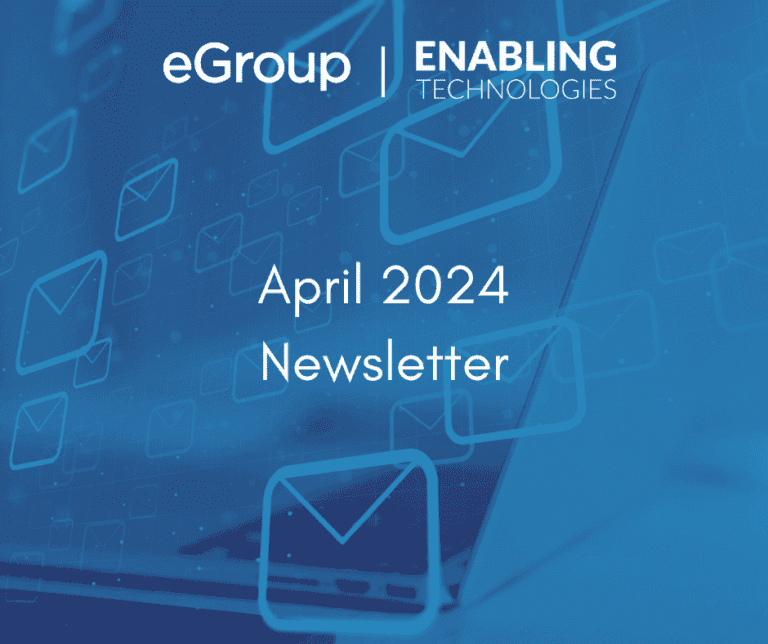
Like any good partner, we’re listening! Since Microsoft announcements are coming in quickly, we’ve separated the list into subcategories below. Let us know what you’d like to see improved!
On August 31, 2024, Azure classic administrator roles will be retired. Active Co-Administrator or Service Admin roles need to transition to using Azure RBAC roles by then. Starting April 3, 2024, you’ll no longer be able to add new Co-Administrator roles.
AI continues to be an integral component that organizations consume at an amazing pace. In 2023, Cohesity released Turing for customer support, and they are now releasing Gaia, which allows organizations to utilize retrieval-augmented generation (RAG) AI and large-language models (LLMs) to provide greater visibility into backup content, compliance, and eDiscovery.
Cohesity’s Cloud Services (“CCS”) continues to evolve, and while not immediately new, CCS now supports the backup and recovery of Azure Virtual Machines (VMs), and Azure SQL databases, in addition to the existing support for Microsoft 365 data. This is great news for hybrid cloud customers with Azure and also consuming CCS for M365 backups; they can now backup Azure Native VMs and SQL databases from the same interface (Helios).
If you’re still consuming these licensing models, understand that you will need to migrate to the new software portfolio licensing models. Reach out to your eGroup Enabling Technologies Account Executive to understand what your options are.
Nutanix released several important Field Advisories over the last few weeks:
While we’re patiently waiting for the next major Long-Term Support (“LTS”) release, Nutanix continues to make some incremental releases to LTS release 6.5—and if you’re not on this release, why not?
We’ve also seen recent releases to Files and File Analytics.
Did you know that March 31st was World Backup Day? Check out this blog post about data best practices.
In February, Pure had a blog post about demystifying flash, especially in terms of how it helps decrease overall TCO.
A fun April 1st post: Randomware—yes, we spelled that right—have you received that request for a lifetime supply of marshmallows lately? While funny, the evolution of ransomware is scary!
We’re continuing to watch the planned acquisition by global investment firm KKR of VMWare’s EUC Division from Broadcom. The EUC Division is expected to become a standalone company, handling Horizon and possibly WorkspaceONE.
Broadcom announced that it will retain the Carbon Black cybersecurity unit and integrate its products with the equivalent Symantec product lines into the Enterprise Security Group.
If you’re an Azure VMware Solution user running Zerto, take note! Since Microsoft automatically upgrades ESXi and vCenter as part of the AVS ecosystem, you must adhere to the Zerto version requirements to have DR capabilities with AVS as it’s upgraded. Microsoft is preparing to upgrade all AVS environments to ESXi 7.0u3o, so Zerto needs to be on a minimum release of Zerto 9.7_U3 or 9.7_U4 to continue to support virtual server replication. Check out this Field Advisory for more details.
Zerto continues to build out v10 as a solid product. If you’re still on v9.7 or earlier, why haven’t you upgraded to v10 yet? For more on v10, check out a few blog posts from Mike Dent, eGroup Enabling Technologies Field CTO for Hybrid Data Center, on his favorite items that v10 has released, here and here.
Zerto just released the Update 3 Patch 1 for v10, and while there aren’t any new features, there are some good fixes to clean up some slightly annoying issues with VMware.
Clipchamp now offers automatic captioning to make your organization’s videos more accessible.
Coming soon, a new AI-powered feature will automatically find and delete unwanted silences and pauses longer than 3 seconds in video and audio. Silence removal is currently free to use in the preview, and after the preview, silence removal may be available as part of a premium subscription.
Users can access Clipchamp’s work version through the desktop app in addition to accessing Clipchamp in Microsoft Edge or Chrome.
Upgrading is underway for Copilot’s “work” scope to the GPT-4 Turbo model. In the next couple of weeks, users should see faster and more comprehensive responses. Move the slider tab in Bing over to “Work” to use the latest model and your own data. This doesn’t necessarily mean that Turbo is going to be used when the user accesses Copilot for Microsoft 365 from the right-hand chat box when in Word, PowerPoint, or Excel.
Microsoft Teams will send organizational messages to promote Copilot for Microsoft 365 adoption. The rollout will start in late March 2024 and admins can configure the messages in the Microsoft 365 admin center.
Rolling out in April, administrators can restrict the SharePoint appearing in organization-wide search results and Copilot experiences. PowerShell scripts will require Global/Tenant and SharePoint permissions. This feature allows you to disable organization-wide search, and to restrict both Enterprise Search and Copilot to a curated set of SharePoint sites of your choice.
Early in April, users with a Copilot for Microsoft 365 license will be able to include an AI-generated document summary of the Word document that they share with other users. The document summary can be included in the share notification email sent to the recipient(s).
By mid-April, Copilot for Microsoft 365 UI will be updated to create better visual alignment with Microsoft Copilot (formerly Bing Chat Enterprise). The updates include adding a green shield icon, a persistent legal and data protection disclaimer, a new AI accuracy disclaimer, and removing company branding/logo from the UI.
When in Teams, Copilot will preserve your side pane preferences for a specific chat thread. So if you open Copilot in one group chat, it will remain open when you return to that chat thread.
Copilot in Microsoft Teams chat and channels will soon support multi-turn conversations, allowing users to ask follow-up questions to a Copilot response.
Copilot for Microsoft 365 in Microsoft Viva Goals is available to all customers.
Copilot in Stream will be available in late April 2024, allowing users to extract information from videos, summarize content, ask questions, locate discussions, and identify calls to action.
Copilot in Windows (preview) is enabled by default in Windows 11, version 23H2 and disabled by default in Windows 11, version 22H2. To get started, just press Windows + C, or use the Copilot in Windows icon located on the taskbar.
Microsoft is introducing password-protected downloads of email messages from the Email Entity Summary Panel in Defender for Office 365. Password-protected downloads are available today from the Quarantine experience.
When a user clicks on the “Block Sender” button in the Quarantine notification, the user will now be required to sign in to the security portal.
High Volume Email (HVE) for Microsoft 365 is for customers who send up to 100,000 recipients per day. HVE uses a transactional model, where cost is based on the number of sent emails. During Public Preview, HVE is provided at no cost and allows up to 100,000 recipients per day per customer.
Beginning in April 2024, Intune audit logs will only be retained for up to one year to align with the documented retention period.
Starting on April 11, 2024, or soon after, Intune Admins will be required to have the ‘Intune Service Administrator’ RBAC permission to configure Enrollment device platform restrictions.
Copilot in Intune, an embedded experience in the Intune admin center, is available in public preview as of April 1, 2024.
The following new solutions will be added to the Intune Suite:
Microsoft Intune Advanced Analytics
Microsoft Intune Enterprise Application Management
Microsoft Cloud PKI
To Do is getting integrated into Outlook Mobile for Android and iOS. Once available, users need to update the Outlook app to the latest version, tap the Apps tab in the navigation bar, and then go to All Apps and tap To Do.
Legacy Power BI apps, the versions of apps before the release of apps with audiences, will no longer be supported on May 1, 2024. Upgrade or rebuild your Power BI apps using Power BI apps with Audiences. Power BI is not disabling or forcing an immediate upgrade of all apps to the new Power BI apps with Audiences.
In their quest to merge Planner and Project, Microsoft 365 users can now collaborate with Project users by editing shared projects. The added capabilities will enable them to access any functionality where Microsoft Planner and Microsoft Project for the web overlap. For any non-overlapping fields, a Project license will still be required.
Microsoft Purview Insider Risk Management will soon improve indicators for “Deleting of SharePoint Files/Folders” to include files and folders moved to the recycle bin.
Microsoft Purview | Data Loss Prevention (DLP) admins can now copy existing rules and edit them instead of creating all-new rules.
Microsoft Purview Information Protection and Insider Risk Management will roll out a public preview of multi-cloud support. This will extend sensitivity labels and protection policies into data contained in Azure SQL, Azure Data Lake Storage, and Amazon S3. Insider Risk Management will offer ready-to-use risk indicators in Azure, AWS, Box, Dropbox, and Google Drive.
Coming soon to public preview, Microsoft Purview Insider Risk Management is expanding its detections to Microsoft Fabric, with ready-to-use indicators based on user activities in Power BI.
New fields for Microsoft Exchange will help prevent data loss by letting admins see details about the attachments that are present in the email that violated the Data Loss Prevention (DLP) rules, including name, size, and labels.
Make your video interactive and more engaging by adding a survey, quiz, or poll using Microsoft Forms. You can add forms anywhere in the video timeline. Interactivity can be added, edited, and previewed in Stream Web App in Edit mode by users with editing permissions. Go to Microsoft Forms to view responses and share a summary link with answers and scores.
Classic Teams users who have encountered issues moving to new Teams or who don’t meet the prerequisites to upgrade, will still have access to the classic Teams client until July 1, 2024, at the earliest. This gives admins more time to address any issues encountered during this process.
Starting mid-July 2024, Microsoft will be retiring the ability to load websites inside the new Teams client when using the Website tab. These website links will open in a new browser tab.
Coming in May 2024, the new VDI solution for Teams will upgrade the existing VDI solution, providing enhanced performance, reliability, and security. This applies to Windows endpoints connecting to Azure Virtual Desktops, Windows 365, and Citrix VDI environments only.
Teams will extend support for channel links to include private and shared channels. Members of private and shared channels will be able to get links to a private or shared channel, or channel post to share with other Teams users.
Teams is introducing Multi-Tenant Organization (MTO) capabilities for large organizations managing employees across multiple tenants, covering search, chat, calling, meetings, and content sharing across tenant boundaries.
Group chat members will be able to upload their own image or select a built-in image or emoji, to add expression to their chat and help visually identify chats with similar titles or participants.
You will now get Calendar Notifications in Teams from the Activity Feed. To turn them off, go to the Teams Settings and scroll to the bottom of the “Notifications and Activity” tab.
Admins will now be able to track usage across all their frontline locations on a usage dashboard for each of their frontline locations on Microsoft Teams, and usage data will be shown for more frontline apps such as Walkie Talkie, Shifts, and Tasks.
A new Tenant Federation setting can block all subdomains of domains in the federation Block list. If using a Block list to protect your users from malicious or other domains, enable this new setting to automatically protect users from all related subdomains.
The Muting Teams with Windows Taskbar is now available. Available in the new Teams experience on Windows, you can mute and unmute your audio by clicking the mic in the taskbar.
Soon, Meetings users will be notified directly through an error message on the right pane for why they cannot access meeting chats due to policy or system limitations, or unexpected errors.
Beginning in May 2024, Microsoft is streamlining the storage of meeting transcript files. Starting with this feature, all meeting transcript entry points in the Teams app will point to the OneDrive for Business copy only. At a later date to be announced, meeting transcripts will stop saving in Exchange Online altogether and all transcript storage will be on OneDrive for Business.
A bandwidth-saving function will be available by late April, allowing admins to bypass using a relay or media processor between meetings and 1:1 calls.
Microsoft Teams will roll out “Voice Isolation” in April 2024, which uses AI to filter out background noise during calls and meetings. The feature will be enabled by default, and users can enroll their voice profile to improve audio input quality. Organizations can disable the feature via PowerShell.
Teams is providing manual settings to optimize screen sharing for video clips by reducing lag and improving the quality of video playback when sharing video clips in Teams meetings.
Tenant admins can control whether some users in their organizations can join any externally hosted Teams meetings, based on the policy configuration.
A new feature for Town Hall empowers organizers, presenters, and even external presenters allowing them to engage in private discussions before, during, and after their virtual events.
By late April 2024, the new Teams that is available on Teams Desktop will also come to Microsoft Teams Rooms on Microsoft Windows.
Users can now join meetings via the calendar view, easily call speed-dial contacts, and get back to recent calls on Teams on Android Auto with Android phones.
By late May, Teams Phone users will be able to redirect an incoming call to voicemail without having to accept or reject the call when receiving calls on their Teams-certified phone device.
Also in late May 2024, users on non-touch Teams phone devices will be able to Park an active call and unpark parked calls using a park code, add directory contacts and contact groups, and enable advanced calling settings on common area phones.
By late April, for customers with Direct Routing and Survivable Branch Appliances from the likes of Audiocodes, Teams will soon support blind transfers, call forwards, and calls from Auto Attendant and Call Queue while in survivability mode during an outage.
Automatic activation of Voicemail Out of Office (OOF) greetings based on OOF Calendar events is to be retired between June-August 2024. Although only a small number of users have set custom out-of-office greetings in Voicemail, you might notify all users that the automatic activation of OOF greetings will be retired.
Microsoft is introducing a new management capability—Priority Account Chat Controls—to notify users about chats from new (internal) contacts, letting them choose to accept or block the conversation.
The Teams Join Launcher web page can now show the brand logo and brand image uploaded for branded meetings.
Microsoft released Out-of-Band (OOB) updates for some versions of Windows on March 22, 2024, to address an issue related to a memory leak in the Local Security Authority Subsystem Service (LSASS). If your organization uses the affected server platforms as DCs and you haven’t deployed the March 2024 security updated yet, Microsoft recommends you apply an OOB update instead. For more information and instructions on how to install this update on your device, consult the below resources for your version of Windows:
If any of these updates or changes concern you, please don’t hesitate to reach out to our team! We will be happy to work with you and navigate the changes with you. Feel free to fill out the form below to get in contact with our team.
Contact our team today to get help with any of the changes mentioned above!