After many conversations with organizations about Microsoft 365 Copilot, we’re starting to see two patterns developing:
- Organizations who have bought or are already budgeted for the licensing
- Organizations who are seeking answers about ROI, security, or user experience before budgeting for licensing
This insight comes from conversations before Microsoft lifted the minimum requirements of 300 licenses under EA. Now, Microsoft 365 Copilot is available in any increment to any customer with a minimum of Office E3, and can be procured under CSP or EA.
Early adopters like Sherry Neubert, VP and CIO at Goodyear offered praise: “As our team has tested the technology, we’ve received great feedback about Copilot in Teams.”
Some folks were more measured. They’ve compared the $30 to ChatGPT Plus at $20 per user per month (PUPM), and realize that $30 is a ~50% addition to the $57 PUPM of the Microsoft 365 E5 bundle.
But software is measured by the value it provides more than its cost. Will $30 provide a return for some people? How would an IT leader know for whom to budget? For the others, how can they be told “no?”
This blog dissects the basis of the additional cost, ways to evaluate the use cases, and suggestions to measure ROI, so you can do some budgeting for larger numbers of Microsoft 365 Copilot licenses.
Why Charge Extra?
I was with a CIO on the day the $30 PUPM announcement was made. He’d just invested in the M365 E5 and was… nonplussed. In other circles, I’ve heard cynical suggestions for Microsoft to create an E7 license to bundle its myriad add-ons. Cost and licensing complexity are valid concerns.
Fact is, running a Large Language Model (LLM) is expensive. Before giving details, it’s important to mention that Microsoft 365 Copilot will not use the same infrastructure as ChatGPT nor any other public AI. Copilot is using the standard OpenAI models in Azure, just like ChatGPT, meaning people can use similar language and prompting. But that’s the end of the similarity. So that enterprise security and privacy is applied, Copilot uses separate instances and separate infrastructure. That means data is confined inside each customer’s M365 tenant, and never used to train the model.
In any case, LLMs use serious computing power. At Build, a Microsoft scientist explained that today, a GPT-4 model runs on a Virtual Machine with 24 NVIDIA A-100 80GB GPUs, each of which costs $15,000. Microsoft needs these $360,000 machines to be paid for by its users.
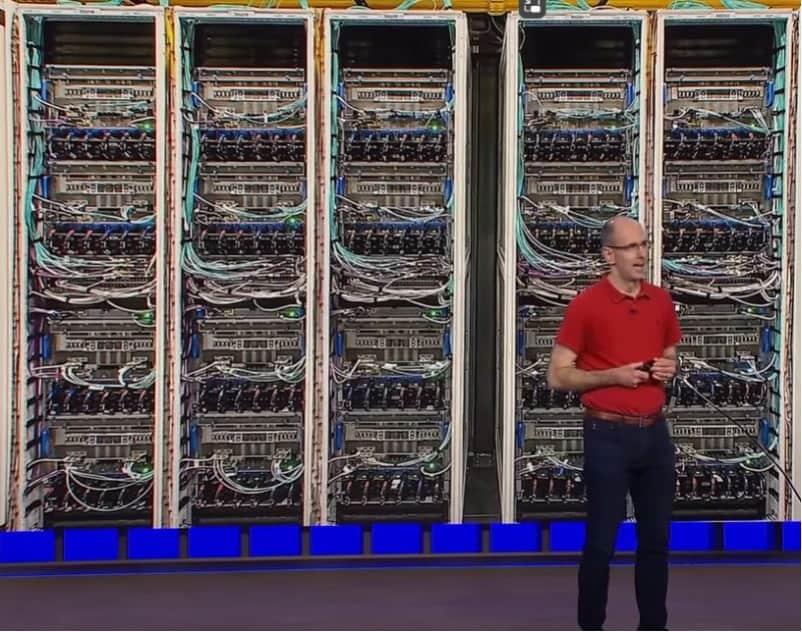
Figure 1: Scott Guthrie in front of an AI computing bank. OpenAI’s infrastructure is comprised of a bank of 135 racks of such computers, in Microsoft’s Des Moines data center alone!

Figure 2: NVIDIA’s ~$15,000 A100 GPU Module. Maybe that silicon is actually gold?
Who Would Benefit?
IT budgets are likely not prepared for an immediate $360/year for all users. So as the next budget cycle approaches, who should be considered?
- Creators, authors, and information gatherers—who could use an automated “first draft”—are likely to get the best ROI from Copilot. Think marketing, sales, and PowerPoint people.
- People who use Excel for reports, but who don’t know how to construct formulas.
- Customer service representatives, who could find information more quickly and improve customer retention, satisfaction, and revenue.
- HR for policies, and Learning & Development for training materials and quizzes.
- VIPs (or their assistants) who regularly attend many meetings and could use the auto-recap.
As an added factor, people who are already familiar with ChatGPT are likely ideal candidates. Finally, involve someone from your legal team, and get their input and concerns addressed before adoption becomes pervasive. The early wins will come from those shortcutting the first draft.
Finding the ROI
Once the candidates who could gain from using Microsoft 365 Copilot are identified, how could a CFO and CIO justify the cost? They might simply consider two simple questions:
- Does the $30 save the person a commensurate amount of time each month?
- Will they put that time savings to good use?
If the answer to both is “Yes,” read on.
According to the U.S. Bureau of Labor Statistics, all jobs done by all workers in the country average $61,900/year ($29.76/hour). If Copilot saves the average worker an hour of their time per month, the ROI is net positive. Management occupations average $131,200/year, requiring only 30 minutes of time savings to break even for managers.
Admittedly, this back-of-the-napkin calculation lacks some important aspects:
- IT staff time to protect the data and monitor usage.
- L&D staff time to create and deliver some training.
- Employees’ time to read adoption material and/or participate in training.
- The cost of other preparatory work.
Professional services firms like eGroup Enabling Technologies can round out the TCO estimates by explaining how to successfully prepare for Copilot. CIO Advisor and former VP of IT Tom Papahronis summarized it well, saying, “The key ROI factors I would look at are who in the organization would benefit from the capabilities and have the time to embrace it, versus what risks will it introduce? Will the cost of fixing or carrying that risk be worth the time savings it generates?”
Survey a Pilot Group
There are likely departments that everyone in your organization agrees are valid candidates. Some are listed above. Recruit a person or two from each of those departments for a pilot group—ideally a person who already is familiar with ChatGPT, and one who is not. Survey everyone before and after using Copilot, particularly focusing on time savings and other business specific KPIs (i.e., customer sat, response times, etc.). In simplest terms, survey with questions (before and after Copilot) such as:
- “How often (and for how long) do you create reports using internal company data?”
- “How often (and for how long) do you create PowerPoint presentations using company data?”
- “How often (and for how long) do you create formulas in Excel?”
Or, more simply, ask:
- “How much total time per month did you save due to using Copilot?” (afterwards), and
- “On a scale of 1-10, how productive are you when using Microsoft tools (before/after Copilot)?” (So you can use the % difference in your decision making.)
Based on the calculated ROI, KPIs, and broader strategic considerations, you’ll find the departments where $30/month justifies the returns.
Upskilling: The Real ROI in an AI Workplace
Justifying the tools is just the beginning. What matters most is what people do with their extra time.
Retooling and upskilling the employee base is a far greater initiative. In McKinsey’s, “The State of AI in 2023: Generative AI’s Breakout Year,” a survey of 1600+ participants found that high-performing AI organizations, “Are expected to conduct much higher levels of reskilling than other companies are. Respondents at these organizations say their organizations will reskill more than 30 percent of their workforces over the next three years as a result of AI adoption.”
Organizations with the tools and training programs in place to upskill their workers will have a competitive advantage.
Cautions and Caveats
Organizations with accurate, clean data will maximize AI’s competitive advantage, while those without will struggle.
- You’ll reap what you sow. Copilot’s insights will only be as good as the data it finds. If people were flustered when SharePoint sites were outdated, when filenames overlapped, and two files competed to be the “source of truth,” they’ll be unhappy that Copilot will not solve existing data management problems.
Another important survey question to ask is:
- “Did you find Copilot’s responses to be accurate?,” with potential answers being, “Always, Usually, Sometimes, Rarely, and Never.”
- People can see the unseeable. Any data accessible to a user within their M365 tenant is available to search and display via Copilot.
Develop a process to uncover what people are able to see (using Purview Content Explorer) and for people to report overexposure. This process can be time-intensive but is good business practice anyway. Some CIOs may decide to ignore such costs from Copilot’s ROI equation.
Check out our Preparing for Microsoft 365 Copilot blog for more info about prerequisite steps.
Preparing to Say “No” to Licensing Requests
Few people get miffed, for instance, if they are assigned an F3 (Frontline) license instead of an E3. But then again, they don’t read headlines about E3 creating a massive workforce shift! But they do see press like, AI Won’t Replace Humans—But Humans With AI Will Replace Humans Without AI (hbr.org).
Savvy CIOs won’t underestimate the potential flak from the “withouts.” Imagine scanning a headline like that right before attending a meeting with someone using the latest and greatest AI tools. You’d feel at risk of being left behind.
CIOs will be in the hot seat if they’re the only ones to say “No.”
Here are suggestions to stay cool:
- Develop an AI Strategy Committee with cross-functional team members. Leadership, HR, and IT must plan for the impact.
- Work with the organization to develop an AI Charter, identify use cases, understand budget impacts, and develop success criteria.
- Do Budget Modeling. Consider a model to share the cost with heavy-usage departments.
- Decide as a committee (using pilot groups’ data and budget constraints) which departments, roles, or business processes showed enough return to Justify The Investment.
- Allow some Discretionary Exceptions (i.e., a two-level-up approval exception process (boss + boss’s boss)).
Conclusion
Copilot’s $30 price tag won’t be justifiable for all people, but it’s likely to be worthwhile for some creators, analysts, customer service agents, HR, and VIPs. Saying “no” due to budget constraints involves forming committees, creating an AI charter, and planning for exceptions.
Achieving ROI hinges on time saved and the effective use of that saved time. Upskilling the workforce to capitalize on this extra time becomes crucial for real long-term ROI of AI.
Data accuracy and legal considerations are paramount, and organizations must proactively manage their data for Copilot to provide meaningful insights. Copilot will not solve existing data management problems, but organizations with accurate, clean data will maximize their competitive advantage. Microsoft will partition your data and keep it within your tenant, but they won’t ensure that your data is accurate, nor that you’ve trimmed your data’s read/write privileges. Preventing sensitive data exposure requires planning at both the file and site levels.
In conclusion, Microsoft 365 Copilot’s potential is multi-faceted. It’s not just about cost, but the transformative power it holds for organizations willing to harness AI effectively. By navigating its implications, upskilling the workforce, and aligning it with strategic objectives, Copilot can indeed command its cost, leading to a more efficient and AI-driven modern workplace. Click Here to learn more about how we’re helping organizations prepare!
Learn more about Microsoft 365 Copilot
Interested in learning how Microsoft 365 Copilot can elevate your working experience and productivity?
Contact our team today!



