Microsoft Teams offers three flexible PSTN connectivity options—Calling Plans, Direct Routing, and Operator Connect—to support telephony needs across distributed and hybrid enterprises. Choosing the right model depends on cost, infrastructure, user location, and administrative overhead.
Microsoft offers multiple ways to connect Teams to the Public Switched Telephone Network (PSTN) to make in and outbound calls.
- Direct Routing, where the organization procures Phone System licenses from Microsoft to provide PBX services, but keeps their own local telecom trunking to the PSTN
- Calling Plans, where the org procures both Phone System licensing and PSTN trunks (called Calling Plans) from Microsoft.
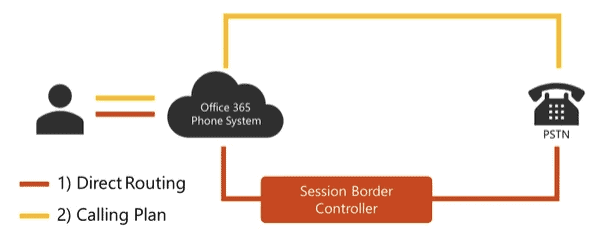
A third option exists… a variant of direct routing called Operator Connect (described below).
While it’s strategic to identify an approach at the outset of any Teams telephony project, a single organization can use more than one option. In fact, for global organizations, some Direct Routing is necessary since Calling Plans are only available from Microsoft in 30+ countries.
When considering the decision between Direct Routing and using Microsoft Calling Plans, three general categories come into play.
Decision Points
Cost
Dollars and cents make this decision obvious for many organizations. The evaluation is simple – compare the current telecom costs to the additional cost of Calling Plans. Here’s some quick math.
Each user would need a Calling Plan. There is a $6/user/mo plan that provides 120 minutes of outbound domestic calling, or a $12/user/mo plan that provides 3,000 minutes outbound. For users who frequently make international calls, there is a prepaid plan available for an additional $12/mo, infrequent international calls are billed as incurred. Inbound calls cost nothing. The outbound minutes are pooled amongst users in the same calling plan. For more details about the variable costs of Calling Plans, see below.
Here are a couple representative cost samples:
A site with about 380 users had a current telecom bill of around $3,000/mo for SIP trunks. To move those 380 users to Microsoft calling plans would cost anywhere between 380 * $6 ($2,280) to 380 * $12 ($4,560), depending on the number of minutes required ($6/mo for 120 outbound minutes/user, $12/mo for 3,000 minutes/user). Direct Routing seems to make sense financially.
Another site with about 322 users had a current telecom bill of around $5,000/mo for SIP trunks. The range of Calling Plan costs there would be between 322 * $6 ($1,932) to 322 * $12 ($3,864), depending on the number of minutes required. This site has a reportedly large number of inbound toll-free costs, which would need to be factored in, but on the surface, Calling Plans seem like an economic choice here.
Neither example includes additional costs of toll-free nor international calls.
Additional variable costs:
To complete the round numbers given above, consider the additional variable costs of both options:
- Calling Plans
- Variable costs associated with Calling Plans include occasional outbound international calls made by users without an international plan are extra, as well as charges for any inbound toll-free calls that are routed through Microsoft.
- Direct Routing
A few additional variable costs exist with Direct Routing:
- Session Border Controller equipment to terminate SIP trunks from the telecom provider. The ongoing costs vary based on scale/quantity of active calls. These can be deployed:
- On premises: where there is a capital expense to procure and setup, and OpEx to maintain & update
- In Azure: where in addition to similar capital expenses to procure and setup and OpEx to maintain & update, there are also egress bandwidth fees from Azure.
- e911 location identification services. Organizations must now comply to federal regulations (Kari’s Law, Ray Baum’s law). Calling Plans provide e911 compliant services within the $6 and $12 plans. With Direct Routing, a third-party e911 SIP trunk is needed to take emergency calls and route them to the proper Public Safety Access Point. Roughly budget $1/user/mo for this element.
- Session Border Controller equipment to terminate SIP trunks from the telecom provider. The ongoing costs vary based on scale/quantity of active calls. These can be deployed:
Subtle gray areas that also influence the cost decision include IT staffing capabilities, preferences for capital expenses vs operating expenses, and other subtleties.
Third-party Contact Center solutions (beyond call-queues and auto-attendants) would cost extra for either Calling Plans and Direct Routing.
Administrative Overhead
- Calling Plans
- For larger and especially decentralized organizations, another administrative cost of Calling Plans is the time/process to breakdown costs and distribute them back to different business units who need to pay their share. This is because Microsoft sends a single bill for Calling Plans to the organization, which includes all usage across the entire O365 tenant. This bill includes variable costs like toll-free and occasional international calls.
- Direct Routing
- With direct routing, Session Border Controllers exist on site to terminate phone calls. SBCs can be deployed as an appliance, on virtual machines in data centers or on-premises, or in public cloud services like Azure. In all three cases, it’s up to the organizations to manage the configurations and updates of the software. The common architecture for larger organizations is to centralize these Session Border Controllers rather than deploying one at each site. There may be use cases requiring an SBC in operational offices (see below). Finally, Direct Routing is required for international locations where Calling Plans aren’t available.
Operator Connect (described below) removes much of this overhead for the organization’s IT staff.
The Requirements of the Site
In general, traditional brick and mortar locations with traditional telecom needs are better suited for Direct Routing, where information-worker centric locations are a good fit for Calling Plans.
When a physical Session Border Controller is deployed in a Direct Routing scenario, that appliance can be a Swiss Army knife of sorts. It can terminate analog phone lines and bring them into Teams Calling Plans. This allows alarm systems, overhead paging systems, and door entry buzzers to connect. This is not possible when using virtual machines or if the SBC is in Azure. If an existing PBX needs to be integrated for a transition or long-term, an SBC can connect to it via SIP (or even a TDM PRI).
A short-term concern of Calling Plans is porting phone numbers. From Enabling’s experience, this process is much less onerous than in the past, with most orders to port being complete within 1-6 weeks. For organizations who prefer not to port their numbers nor change their local telephone service provider, Direct Routing to a Session Border Controller at each site allows them to keep that model. However, this increases the administrative overhead outlined in Section 2.
Last but not least, the distribution of the users will impact the decision. On large campuses, where many users work on-premises, a Session Border Controller onsite makes sense. For organizations with a distributed or work-from-home footprint, Calling Plans are more efficient, since having voice traverse the Internet or VPN just to get back to an office location to access the PSTN adds delay and risk compared to connecting to Microsoft’s well-connected cloud services.
Operator Connect Offers a Third Option
In the Operator Connect model, organizations pay a telecom service provider (AKA “Operator”) to host the PSTN trunks and the Session Border Controller. This keeps the SBC and trunking off-premises, and appears to the organization to operate like a Calling Plan model, except instead of paying Microsoft $6-12/user/month for their Calling Plans, they pay the telecom an additional per user (or per active trunk) cost per month.
Customers ideally suited for Operator Connect will mainly be those with existing relationships w/ the large providers. But we’ve seen organizations looking for new telecom providers. One of Enabling’s Operator Connect partners has priced their services on a per active trunk basis, rather than a per user per month basis. This game-changing model can significantly lower the Phone System TCO, especially in low-usage scenarios. Watch this interview about why one eGroup | Enabling Technologies customer decided on Operator Connect in our case study or directly here at https://egroup-us.com/wp-content/uploads/2023/07/Herrick6.mp4.
Conclusion
The Teams architecture is built for flexibility in all situations. A sensible approach is to use Calling Plans where you can, Direct Routing where you must. It’s been challenging for large organizations to neatly fit into a 100% Calling Plan model due to:
- Lack of global availability of Calling Plans. See country-and-region-availability-(v-19OCT2021)-(en-us).xlsx (live.com) for the current list
- The billback for toll-free and occasional international calls
- The requirements to have some local analog connectivity at some sites
- The costs of calling plans compared to well-managed local telecom contracts
Finally, with Direct Routing, large organizations are tending to deploy SBCs in centralized locations. When absolutely necessary, the option does exist to support hardware and trunking in specific offices when needed (i.e. in a third-world country where #s cannot be ported to a central data center).
Take a look at the graphic below to help guide you in understanding which Teams Phone PSTN solution is right for you!
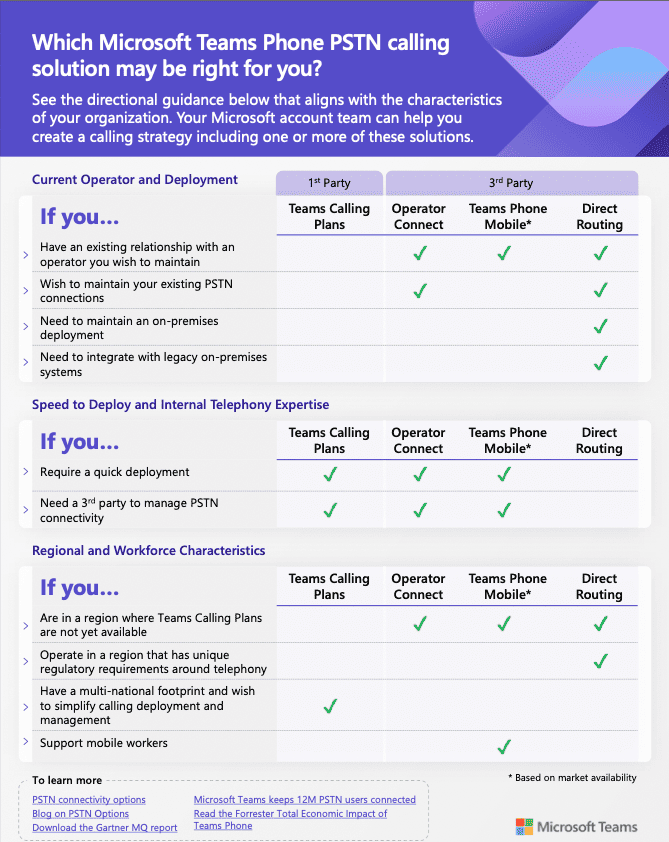
Learn more about Microsoft Teams
Do you still have questions about connecting Teams to the PSTN?
Contact our team of experts today to learn more!



