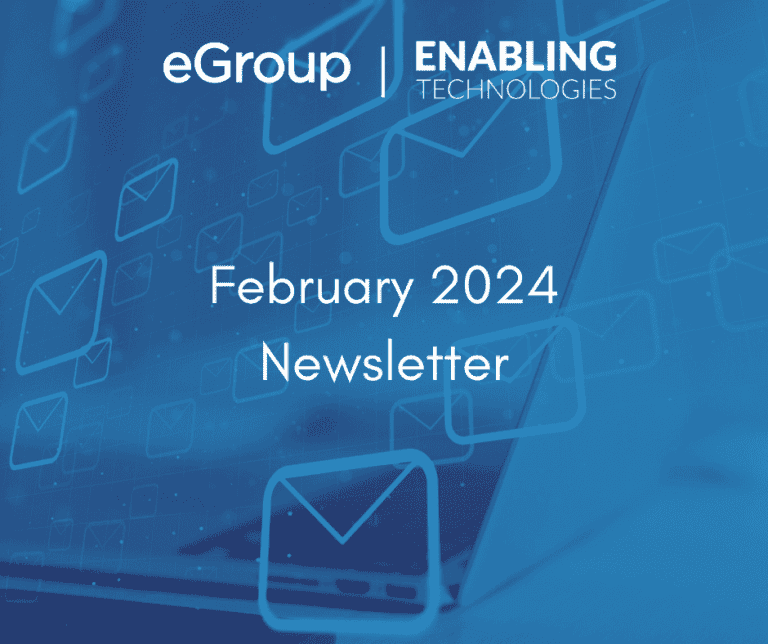
Like any good partner, we’re listening! Since Microsoft Teams announcements are coming in quickly, we’ve separated the list into subcategories below. Let us know what you’d like to see improved!
The Microsoft Copilot Dashboard Power BI app will be retired on February 26, 2024, and users are recommended to access the same report in the Viva Insights App. Viva Insights licensed organizations will have access to additional insights combining usage metrics with collaboration and sentiment data in the Copilot Dashboard.
Draft with Copilot, which generates full-length emails from user-supplied prompts, will start rolling out for users in Targeted Release.
Intelligent Recap will now be available for Copilot users after meetings to get a summary of the meeting, including personalized timeline markers to easily browse the recordings by when you joined or left, when a screen was shared, or when your name was mentioned.
ServiceNow Tickets Graph Connector is now generally available.
If any of these updates or changes concern you, please don’t hesitate to reach out to our team! We will be happy to work with you and navigate the changes with you. Feel free to fill out the form below to get in contact with our team.
Contact our team today to get help with any of the changes mentioned above!