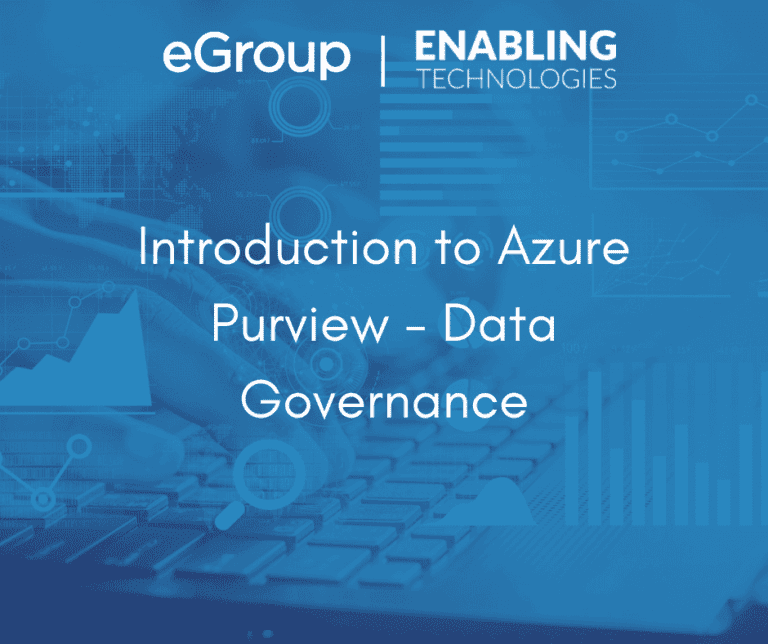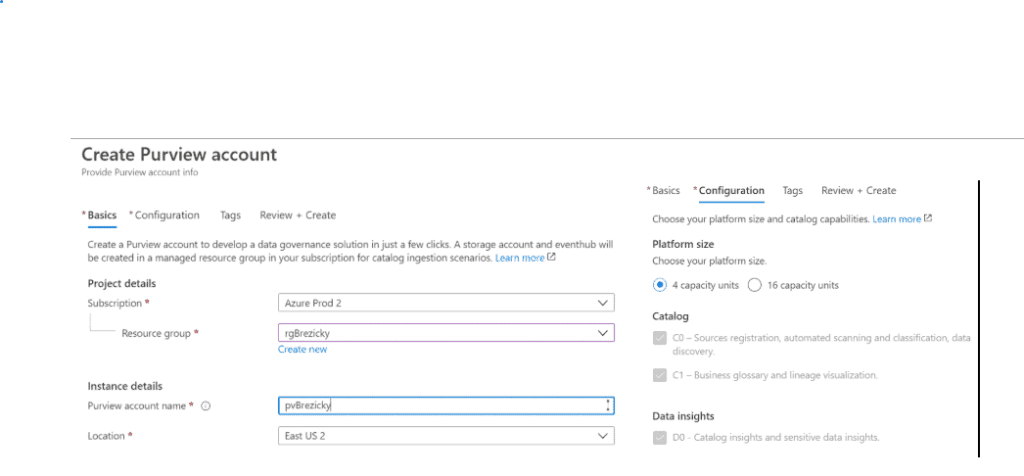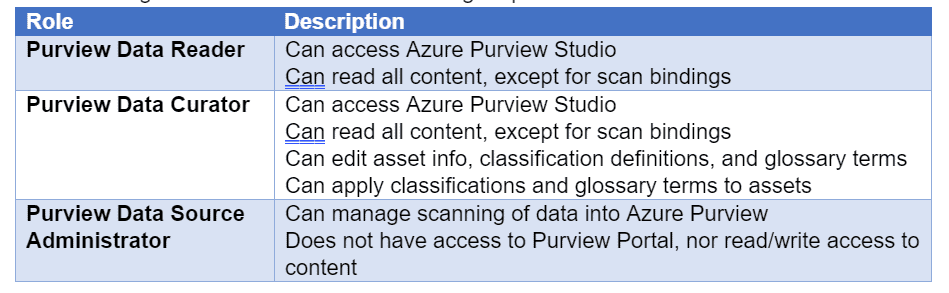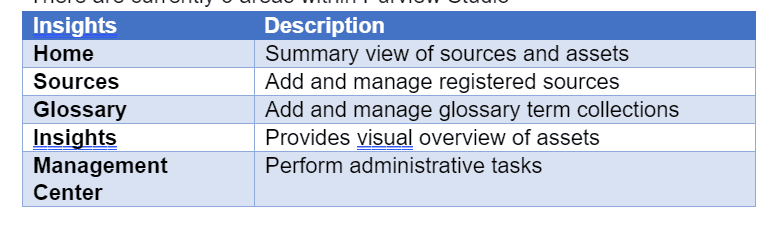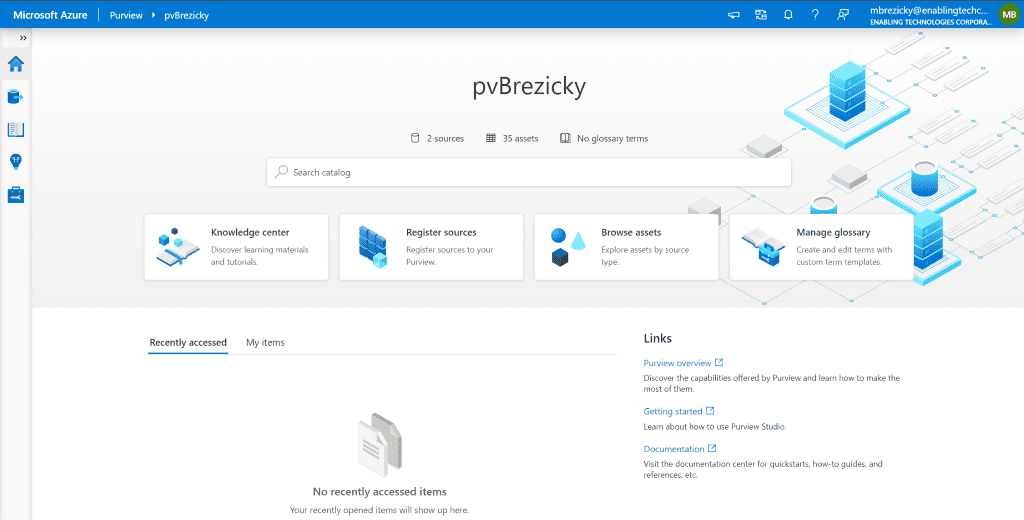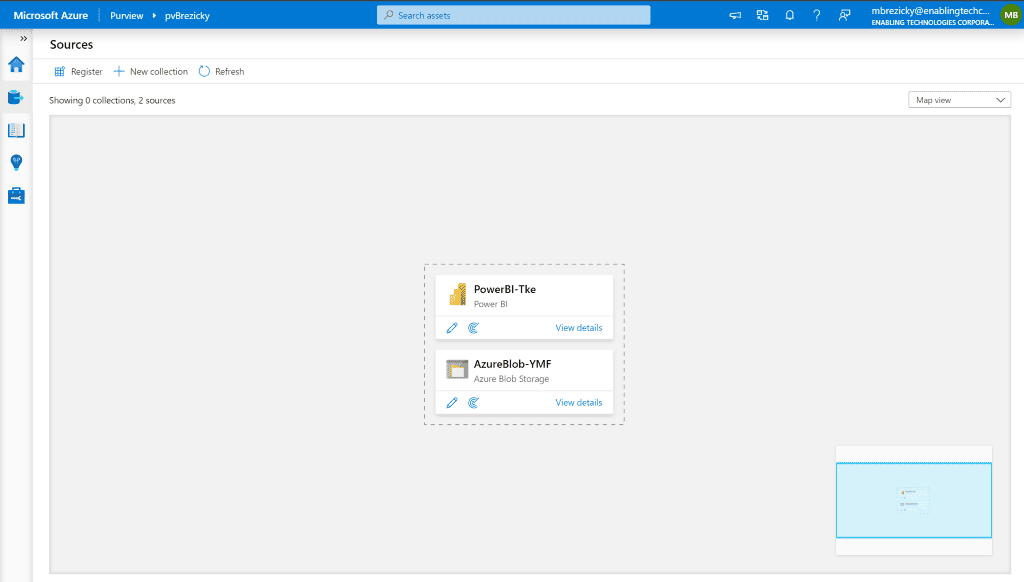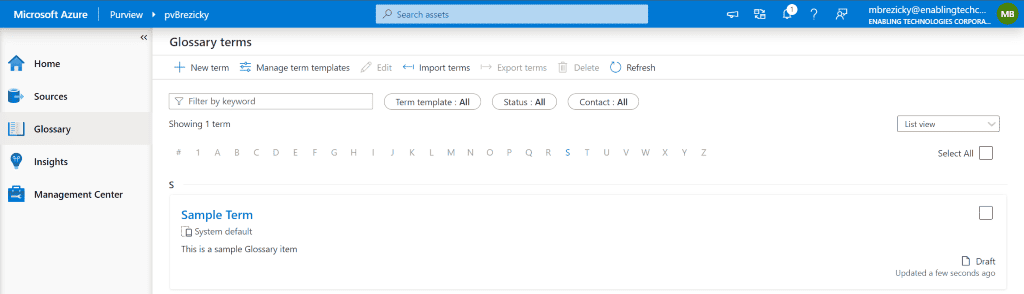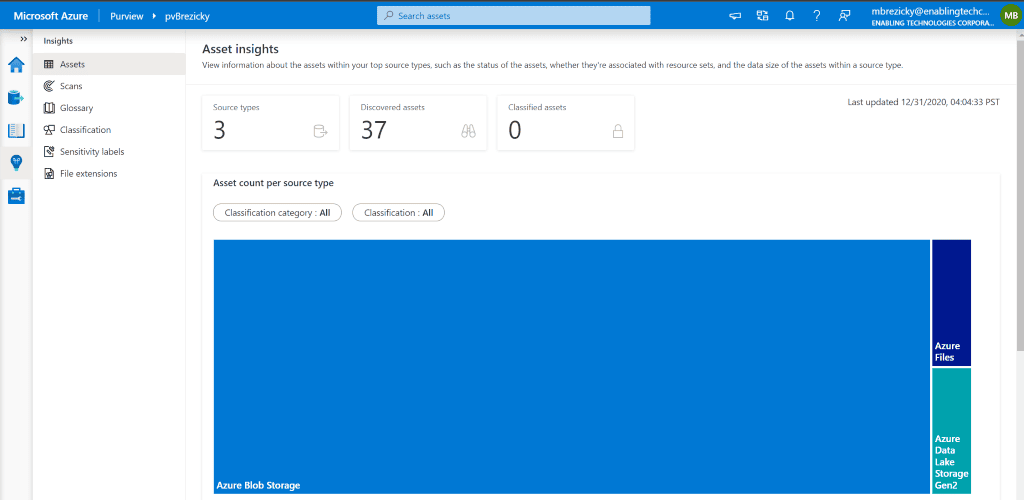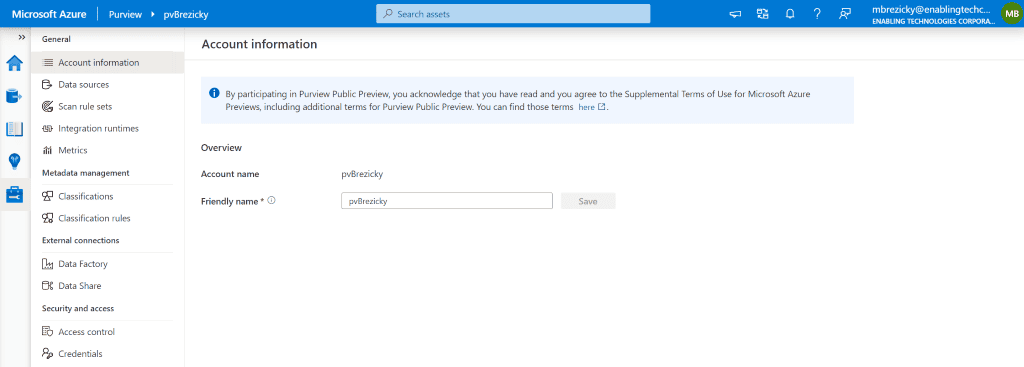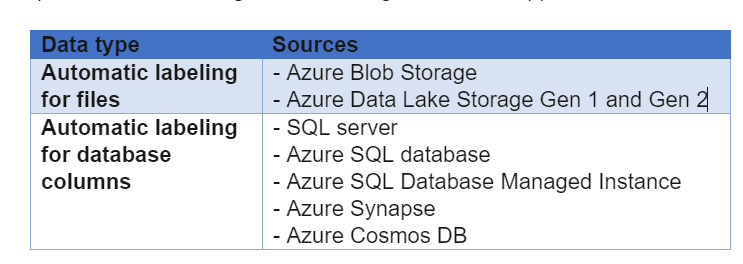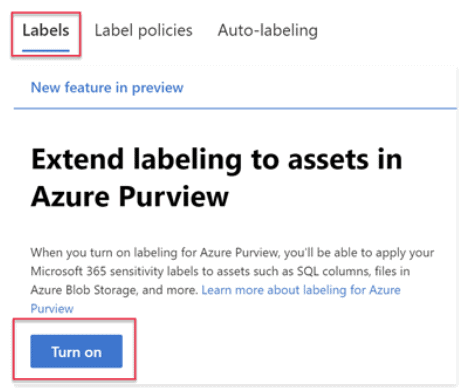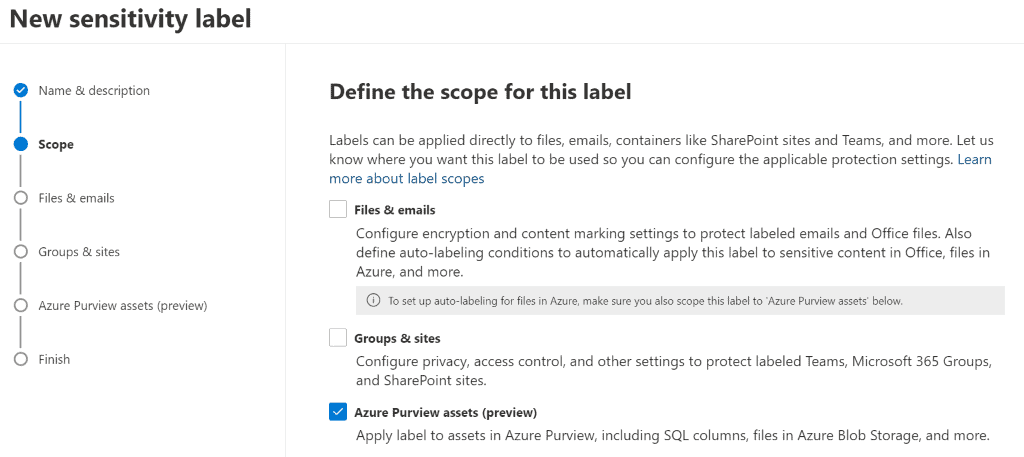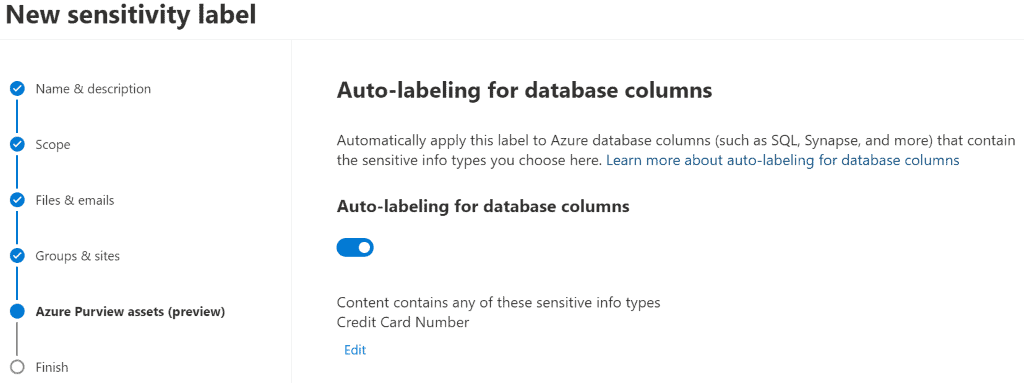The following data sources can be added to Azure Purview:
- Azure Blob storage
- Azure Cosmos DB
- Azure SQL Database
- Azure SQL Managed Instance
- Azure Data Explorer
- Azure Data Lake Storage Gen1 and Gen2
- Azure Synapse Analytics (SQL DW)
- Power BI
- SQL Server on-premises
The following file types are supported for scanning, for schema extraction and classification where applicable:
Structured file formats supported by extension:
AVRO, ORC, PARQUET, CSV, JSON, PSV, SSV, TSV, TXT, XML
Document file formats supported by extension:
DOC, DOCM, DOCX, DOT, ODP, ODS, ODT, PDF, POT, PPS, PPSX, PPT, PPTM, PPTX, XLC, XLS, XLSB, XLSM, XLSX, XLT