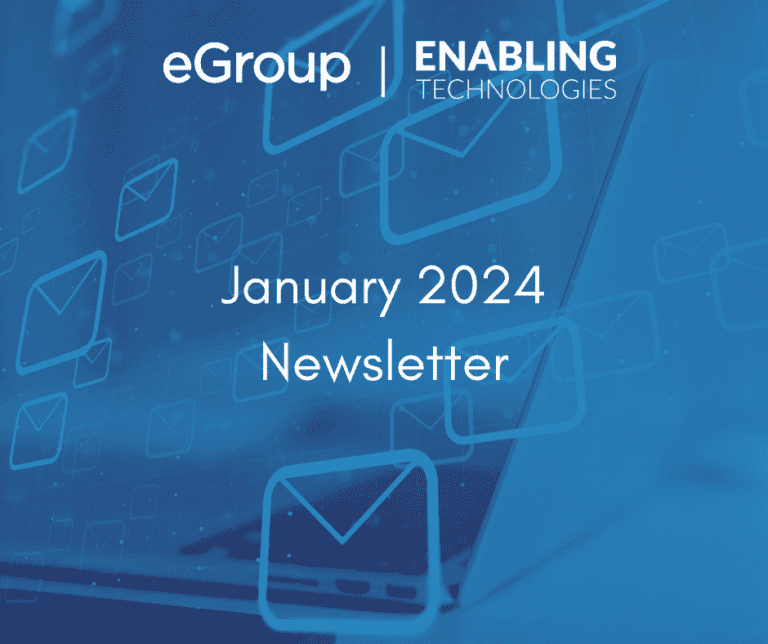
Our resolution is to continue to improve the information and resources that we provide to our clients!
What would you like to see more of in our monthly newsletters? Fill out the form below and tell us one thing you’d like to see included.
You can now rename the Topic Center site address from SharePoint Admin Center, using the same flow as now for changing the site address, instead of having to make a request to Microsoft Support.
With the “Share an Update” feature, Viva Goals users can share updates about goals and dashboards with their teams or selected audience directly from Goals. Updates are sent to others via email.
Plan for Windows 10 EOS with Windows 11, Windows 365, and ESU end of life on October 14, 2025. Upgrade eligible PCs to Windows 11, purchase new Windows 11 Pro PCs, or make Windows 11 available in the cloud through a Windows 365 license.
Microsoft is retiring Delve on December 16, 2024, but the main features (i.e., Profile Cards in Microsoft 365) are elsewhere integrated into the native Microsoft 365 experience.
Much like the way links from Outlook open in Edge alongside the corresponding email, links that come from Microsoft Teams will open the same way (by the end of January).
Microsoft is introducing the ability for admins to get oversight to users who initiate and deploy self-service trials. Admins can now receive an Admin Center notification about trials for Microsoft 365 products or features available with their subscription with no requirement to input payment information.
If any of these updates or changes concern you, please don’t hesitate to reach out to our team! We will be happy to work with you and navigate the changes with you. Feel free to fill out the form below to get in contact with our team.
Contact our team today to get help with any of the changes mentioned above!