- Strengthen Security
- Threat Detection & Response
Threat Detection & Response
Leverage advanced tools and strategies to identify, mitigate, and respond to cyber threats before they disrupt your operations.
Overview
Proactive Threat Defense for Your Organization
Identify potential threats with continuous monitoring across your IT environment.
Swiftly mitigate threats with a proven incident response framework.
Uncover hidden vulnerabilities with cutting-edge detection tools.



Offers
Threat Detection & Response Solutions for Your Business
Secure Your Starting Point
Lay the groundwork with a current state assessment and strategy to understand and enhance your security posture.
Cybersecurity Health Check
A comprehensive evaluation to identify vulnerabilities, assess compliance, and strengthen your cybersecurity posture.
Modern SecOps CSI Workshop
Workshop focused on implementing modern security operations for enhanced detection, response, and threat intelligence.
Technology Strategy Review
Strategic review of your IT and security roadmap to align technology investments with business goals.
Organizational Change Management
Organizational Change Management services to ensure seamless adoption of new security strategies and tools.
Stay Ahead of Threats
Proactively hunt, detect, and respond to cyber threats with modern tools and strategies.
Threat Detection CSI Workshop
Interactive workshops to improve organizational readiness and threat detection strategies using cutting-edge tools.
Managed XDR Engagement
Hands-on workshops designed to enhance detection and response capabilities through Microsoft Extended Detection and Response (XDR).
ThreatDefender MXDR MSSP
Fully managed detection and response services to proactively identify and mitigate advanced threats with ThreatDefender MXDR.
Enhance Microsoft Security Ecosystems
Maximize the security of your Microsoft environments with comprehensive, integrated solutions.
Defender for Office 365
Full Service Offers
Comprehensive services to secure Microsoft 365 environments with tailored solutions.
Microsoft 365 Security
Full Service Offers
Comprehensive security services, including assessment, POC, and implementation to enhance Microsoft 365 security.
Microsoft Sentinel
Full Service Offers
Comprehensive threat detection and incident response services leveraging Microsoft Sentinel’s powerful analytics.
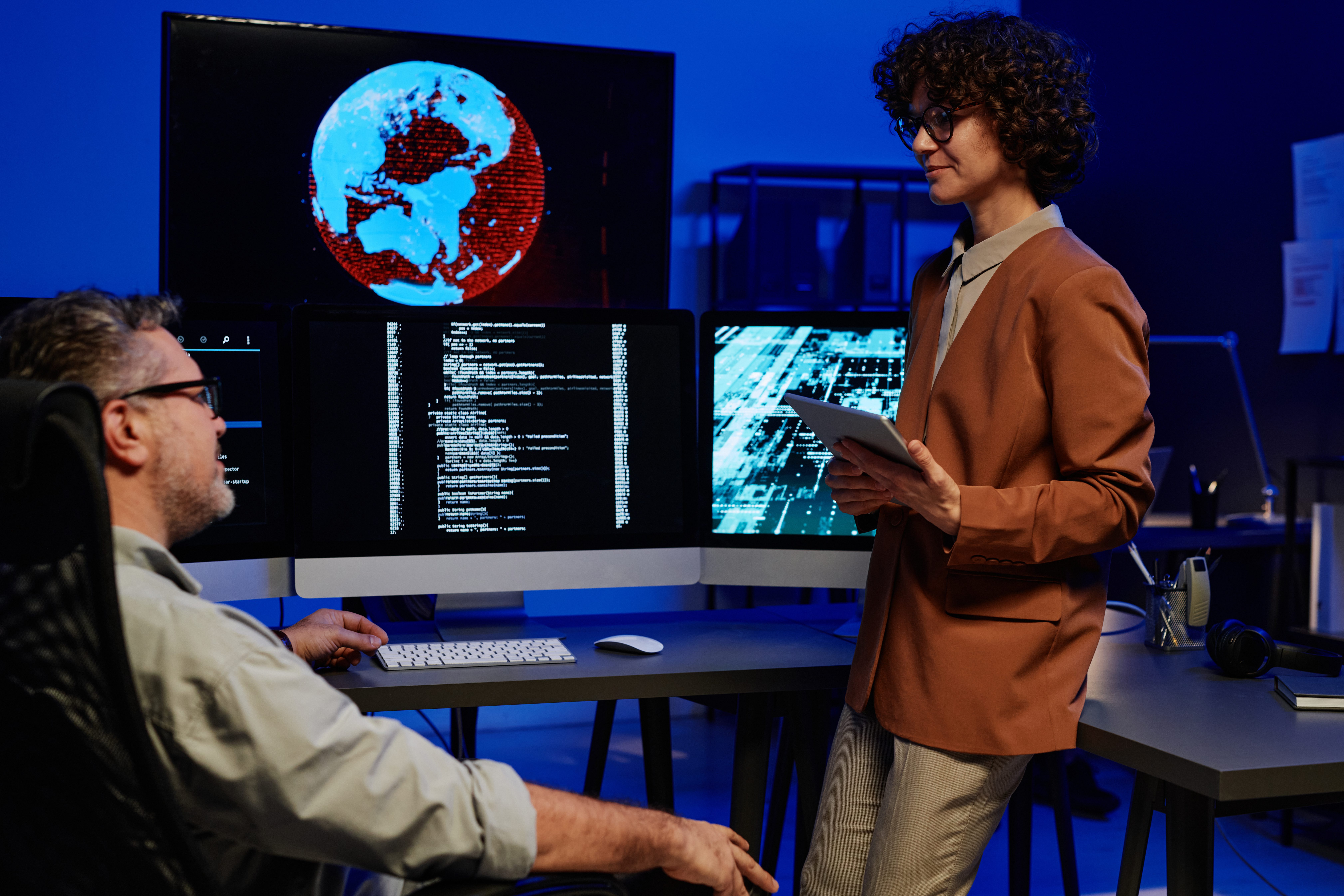
Business Benefits
Why Threat Detection & Response is Essential for Business
Empower your organization to detect, respond to, and prevent threats with cutting-edge solutions and strategic guidance tailored to your needs.
Minimized Risk Exposure
Leverage advanced tools and expert services to reduce potential risks, ensuring your organization stays protected against evolving threats.
Improved Incident Response
Equip your teams with the strategies and technology to quickly identify, respond to, and neutralize cyber incidents, minimizing disruption to your business.
Success Stories
Proven Results from Our Clients