Service accounts are often overlooked in Zero Trust, but they can be high-risk entry points. Learn how to manage, restrict, and monitor them effectively to reduce your organization’s attack surface.

Why Privileged Account Hygiene is Critical to Enterprise Security
In the Zero Trust era, service accounts can become your weakest link or your most secure asset. While user identities often get the spotlight, service accounts frequently operate in the background with broad access and little oversight. That’s a dangerous combination. This blog explores how to manage, monitor, and minimize service accounts as part of a modern Zero Trust strategy.
The Risks of Overlooked Service Accounts
Zero Trust is built on the idea that no entity, whether user, application, or device, should be implicitly trusted.
Yet service accounts are often:
- Exempt from basic monitoring
- Shared across departments
- Left with perpetual access
- Assigned high privileges by default
This makes them prime targets for attackers looking to blend in, escalate access, and move laterally across your environment.
Bad actors may use service accounts to assume an appearance of legitimacy while running persistent programs, databases, automation tools, or websites that grant them long-term access and escalation paths.

Steps for Securing Service Accounts
Zero Trust implementation requires more than just one change, rather, it should be seen as a transformation that influences every facet of your network. This involves revamping security architecture and identity and access management systems, as well as how users access your network, revising what constitutes trusted connections, and introducing continuous authentication across your entire ecosystem.

Step 1 — Reassess Service Account Necessity
The first action in securing service accounts is simple: ask whether they’re needed at all.
Removal: The Best Defense
If a service account isn’t serving a specific function, remove it. Many legacy accounts stick around long after their application or script is deprecated.
- Tag by Risk Level: Accounts that are domain admins or touch sensitive systems should be prioritized.
- Create a Service Account Inventory: Include owner, purpose, scope, and last use.
- Helpful Tip: Use your identity provider’s audit logs or SIEM tools like Microsoft Sentinel to identify dormant service accounts or accounts used in unusual ways.
Step 2 — Restrict with Least Privilege & Conditional Access
For accounts that can’t be removed, the next best thing is minimizing their access.
| Restriction Technique | Description |
|---|---|
| Least Privilege Access | Assign only the minimum rights necessary for functionality. |
| Time-Bound Access | Use automation or just-in-time (JIT) provisioning to restrict account access windows. |
| Conditional Access Policies | Apply policies that evaluate device health, location, or risk score before granting access. |
Zero Trust doesn’t just verify users, it verifies purpose. If the purpose isn’t clear or access isn’t justified, access is denied.


Step 3 — Monitor Continuously for Anomalies
Even well-configured accounts can become targets.
- Implement UEBA (User and Entity Behavior Analytics) to detect deviations in usage patterns.
- Enable MFA for service accounts when possible (especially non-interactive ones).
- Scan for common attack patterns, like scheduled task abuse, token replay, or Kerberoasting.
- Attack Example: A service account starts deleting registry keys or exfiltrating files in off-hours from an IP not associated with the organization. With continuous monitoring, these actions can be detected before damage escalates.
Step 4 — Segment and Isolate
Service accounts should not have free rein across environments.
- Microsegmentation: Group service accounts by function (e.g., backup, monitoring) and restrict their access to only required workloads or zones.
- IoT & Legacy Devices: These often use service-like accounts and should be isolated in VLANs or SDNs to prevent lateral movement.
Consider using modern technologies like Microsoft’s Privileged Identity Management (PIM) or third-party tools to govern and limit the reach of sensitive accounts.


Step 5 — Build a Taxonomy for Service Accounts
To manage service accounts at scale, create a naming convention and categorization system that clearly defines:
- Ownership (who is responsible?)
- Use case (what application or integration?)
- Sensitivity level (does it touch PII, financial systems, or admin settings?)
- Environment (production, staging, development)
This structure helps security teams quickly assess risk and prioritize response in the event of a compromise.
Step 6 — Automate Onboarding & Offboarding
Manual account creation often leads to errors, duplication, or over-permissioning. Automating provisioning ensures consistent application of:
- Expiration dates or rotation policies
- Naming conventions
- Role-based access control
- Monitoring and logging
- Pro Tip: Integrate service account creation with your ITSM or CI/CD pipeline to trigger reviews when services change.


Zero Trust ≠ One-Time Project
Implementing Zero Trust is not a product, it’s a mindset and a phased journey.
What That Journey Looks Like
- Initial Phase – Service account discovery and manual restrictions
- Maturity Phase – Automated controls, continuous analytics, and integrated IAM
- Optimization Phase – Dynamic access based on AI/ML risk signals
Many organizations start by securing human identities but leave non-human identities until later. That’s a mistake. Attackers don’t discriminate, and neither should your Zero Trust enforcement.
End-User Behavior Access Models: A New Layer of Control
As the number of service accounts grows (particularly with API-based and SaaS integrations), behavior-based models are essential.
Using machine learning, Zero Trust systems can now:
- Detect anomalous behaviors in real time
- Assess contextual signals (like device type, location, and IP history)
- Trigger just-in-time re-authentication for unusual patterns
This continuous verification ensures that every session is secure, even after initial login.
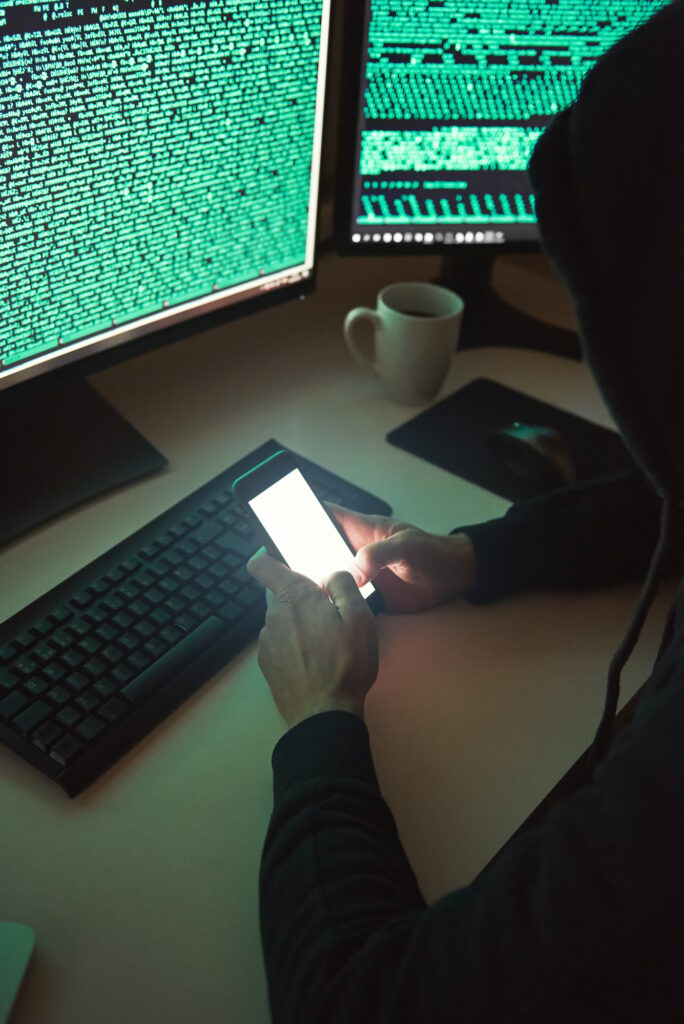
Final Thoughts: The Role of Service Accounts in Your Security Strategy
Neglecting service accounts can open the door to silent breaches, but with a deliberate Zero Trust strategy, you can:
- Reduce your attack surface
- Prevent lateral movement
- Improve operational control
- Increase your organization’s overall cyber resilience
It starts with one simple question: Does this service account need to exist?

How eGroup Can Help
Ready to take control of the security of your service accounts?
Our team can help you:
- Audit and inventory existing accounts
- Implement conditional access and segmentation
- Migrate legacy systems to modern identity-based access controls
- Set up monitoring and behavioral analytics tailored to your environment


