Investment Firm Hardens Endpoints and Optimizes Productivity
Partner Technologies Used
Microsoft Intune, Microsoft Autopilot, Microsoft Defender for Endpoint, Microsoft Conditional Access, OneDrive for Business, Microsoft Teams, Microsoft 365
Project Highlight
Streamlined onboarding and device setup with Autopilot, slashing prep time from 4 days to 30 minutes, while boosting secure mobility and app adoption through Intune, Defender, and tailored Microsoft 365 rollouts
Overview
*Firm and testimonial names omitted due to compliance restrictions.
An independent asset management firm with global operations manages billions in transportation, energy, communications, and renewables. As the firm expanded, it faced mounting IT demands and compliance expectations. To keep up, the firm partnered with eGroup—starting with a small project that quickly evolved into a strategic partnership driving security, automation, and user experience across Microsoft 365.

"It Works 100% of the Time"
“We hit our mark, we got it done, and from there, built our relationship.”
Director of IT, Large Investment Firm
- Before eGroup: Onboarding Time — 4 Days
- After eGroup: Onboarding Time — 30 Minutes

The Catalyst: Locking Down iPads for a Roadshow
During a fundraising campaign in Europe, the firm needed a secure, mobile-first presentation method to replace printed materials.
After evaluating AirWatch and Citrix, the firm selected Microsoft Intune for its Single App Mode. eGroup Enabling Technologies was brought in to meet a tight six-week timeline.
“Prospects could take screenshots, flip ahead, or use the iPads for other purposes. That’s bad for confidentiality.”
Director of IT, Large Investment Firm

“It was the week before Thanksgiving. My current provider said 8–12 weeks. eGroup took it on right away.”
Director of IT, Large Investment Firm
Why eGroup? Speed, Skill, and Transparency
eGroup’s engineer worked hands-on—testing with an overnighted iPad, sharing daily updates, and showing initiative:
“He opened a Microsoft ticket and said, ‘While I wait, I’ll work on another client and not bill you.’ That efficiency saved us money and earned our trust.”
Director of IT, Large Investment Firm

Results: BYOD Security, App Control, and Happier Users
With Intune deployed:
BYOD policies were enforced
Outlook Mobile replaced native apps—75% of users voluntarily adopted it
App publishing and login were seamless
Data controls prevented copy/paste and unauthorized forwarding

“I feel much more secure. My executive board is happier. Our compliance team is really happy.”
Director of IT, Large Investment Firm
Conditional Access in Real-Time
When the CEO’s flight to China risked access issues, eGroup stepped in. Impressed, the firm retained eGroup to audit and improve all Conditional Access and MFA policies.
“I needed to block his PC but allow his iPhone to access Office 365—within 90 minutes. eGroup made it happen before he landed.”
Director of IT, Large Investment Firm

Onboarding time cut from 4 days to 30 minutes
75% voluntary shift to Outlook mobile via Intune
Autopilot slashed device prep time and standardized setup
Growth Fuels Autopilot Adoption
With rising headcount and hardware turnover, Autopilot became essential.
The biggest benefit?
Autopilot, Intune, and Defender combined to standardize endpoint deployment and eliminate variability.

“Guaranteed, predictable results. No more human error.
Everything just works.”
Director of IT, Large Investment Firm
Choosing Microsoft Defender for Endpoint
The firm moved away from Symantec’s end-of-life product and evaluated next-gen solutions.
“Defender was easiest to test, integrates with our SIEM, and has great visuals. It’s new-age security that satisfies our investors.”
Gartner rankings and peer feedback confirmed their decision.
“When you speak to anyone in security, Defender for Endpoint is considered one of the most improved products year over year.”
Director of IT, Large Investment Firm

Unexpected Bonus: Visibility into Patch Failures
With Defender’s vulnerability and app inventory data, the IT team exposed blind spots in their patch management process and resolved them.
“I installed Defender to protect against viruses… and it showed me our patching wasn’t working. Now we fix patching, see fewer issues, and are less vulnerable. It’s a virtuous cycle.”

Rolling Out OneDrive Before Teams
Initially, OneDrive wasn’t part of the plan.
“Our engineer warned us—‘You’ll regret rolling out Teams before OneDrive.’ So we listened.”
eGroup brought in a SharePoint SME to lead the OneDrive rollout.

“He was fantastic. We finished with no lingering issues and received a custom as-built doc that answered every possible question. I shared it with our executive board—they were impressed we did this in weeks, not months.”
Director of IT, Large Investment Firm
Teams Training Tailored by Role
Having completed OneDrive, the firm launched Teams with role-specific training. “The legal team needed file sharing. The deal team needed help setting up meetings. Everyone needed personalized guidance.”
eGroup’s Organizational Change Management pro, Val, led the effort:
“Smart, patient, and lovely to work with. I want her to do all our future trainings.”

Advice to Other Firms
“Even if you plan to do it in-house, start a conversation with experts. Keeping your environment secure, your documentation updated, and your users trained is a full-time job. Why do it alone?”
“eGroup isn’t just a vendor—it’s a partner. They bring subject matter experts for each project. You’re not relying on one person, you’re getting the knowledge of 100 people.”

eGroup Can Help You Too!
Looking to modernize your Microsoft 365 environment with security, compliance, and automation?
Explore our Microsoft 365 & Endpoint Solutions and learn how we can help you reduce risk, streamline operations, and deliver a seamless user experience.