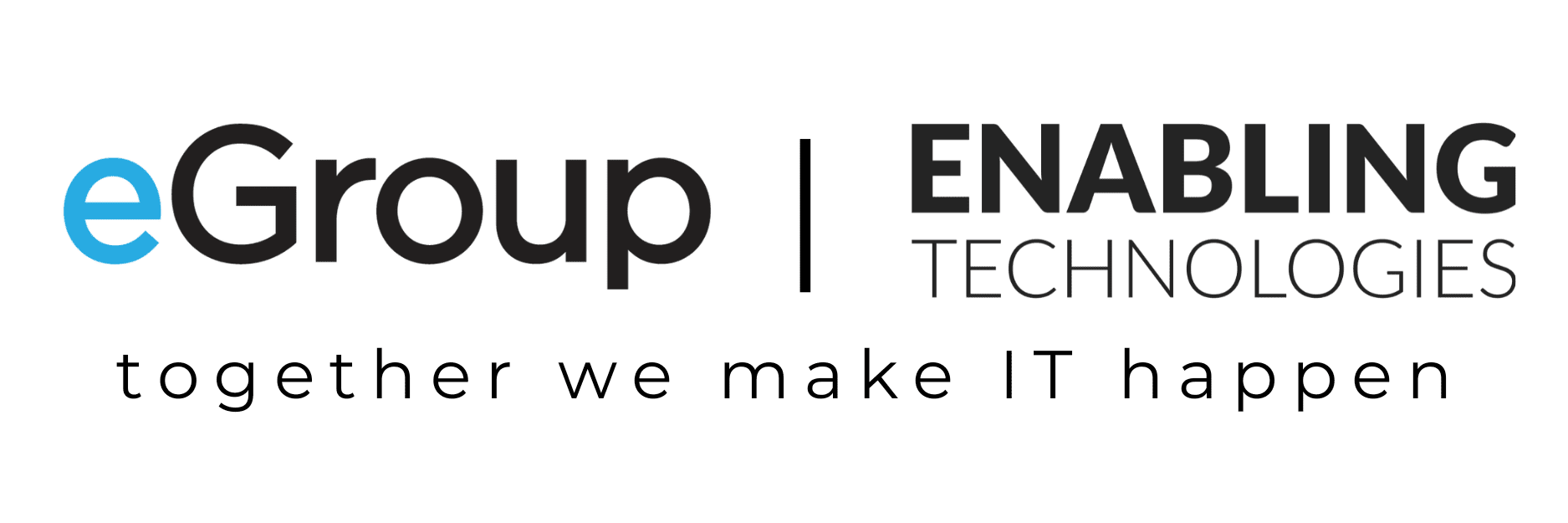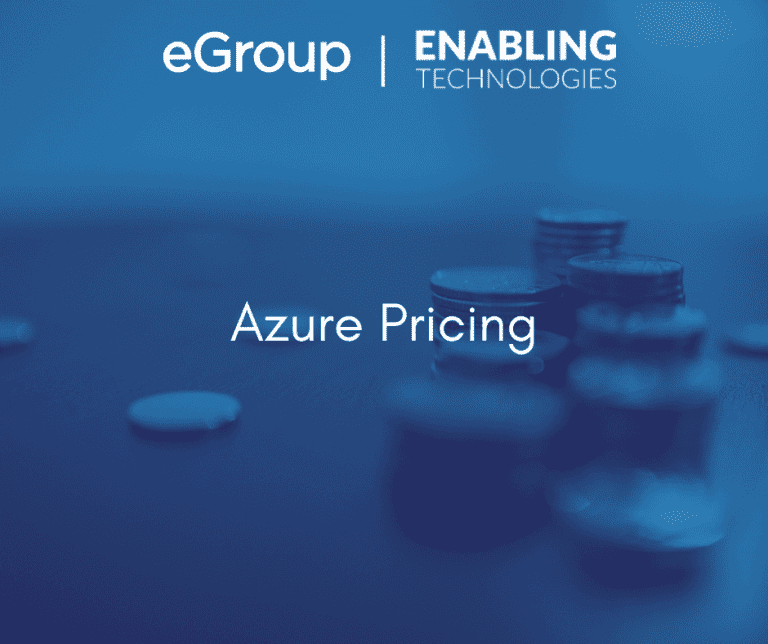In our last article we discussed the four (4) different ways to use Microsoft’s Azure Backup services. With Azure Backup, regardless of the way you deploy, the cost of Azure Backup is the same. You pay per protected instance and storage consumption. For storage, Azure Backup uses Block Blob storage and you can choose between Locally Redundant Storage (LRS) or Geo-Redundant Storage (GRS) for the backup vault. Cost for storage is based on standard Azure rates for Block Blob storage found here
https://azure.microsoft.com/en-us/pricing/details/storage/blobs-general/.
Protected instances are objects being backed up to Azure. A protected instance refers to the computer, physical or virtual, or database that is being configured for backup to Azure. An instance is protected once you configure a backup policy and create a backup copy of the data. This data can be stored on-premises, via tape, or within an Azure Recovery Services Vault. Additional copies of the data change the amount of storage consumed, but don’t add to the number of protected instances.
Some examples of protected instances are virtual machines, application servers, databases, and personal computers. For example:
- A virtual machine running the Hyper-V or Azure IaaS hypervisor fabric.
- If you choose to back up a virtual machine hypervisor fabric and its guest workload, the hypervisor fabric and the guest workload are treated as separate protected instances and are charged separately.
- An application server running SQL Server, Exchange server, or SharePoint server.
- To back up these workloads, you’ll need Azure Backup Server or System Center Data Protection Manager
- A personal computer running the Windows 10 operating system.
- SQL Server which includes all databases on the server.
- If you choose to back up the SQL Server databases and the SQL Server Virtual Machine they will be treated as separate protected instances and are changed separately.
The following chart shows what costs you will incur with Azure Backup per protected instance.
Size of each instance | Azure Backup price per month |
Instance < or = 50 GB | $5 + storage consumed |
Instance is > 50 but < or = 500 GB | $10 + storage consumed |
Instance > 500 GB | $10 for each 500 GB increment + storage consumed |
The following chart shows examples of Azure Backup charges per instance, not including storage costs:
Primary machine | Workload | Size | Billed amount |
2 Windows hosts | Exchange CAS Exchange MBX | 100 GB 1400 GB | $10/month $30/month |
1 Azure IaaS virtual machine | Virtual machine backup | 30 GB | $5/month |
1 Windows guest machine | Windows Server 2012 (Files/Folder backup) | 600 GB | $20/month |
3 Windows guest machines | SQL Server cluster: Machine 1: 50 databases Machine 2: 75 databases Machine 3: 20 databases | 70 GB 80 GB 15 GB | $10/month + $10/month + $5/month NOTE: If the databases move around in the cluster, then the size at the time of the backup is used for calculations |
Customers will not be charged for any restore operations or outbound network bandwidth (egress) that is associated with restore operations. Also, you do not have to pay for storage transactions with Azure Backup
Our next article will discuss how Azure Backup solutions are deployed.
eGroup | Enabling Technologies can help you properly prepare for moving to Azure Backup based on Microsoft Best Practices as well as estimate the anticipated costs involved. You can check out more in the Azure section of our website.