Azure Site Recovery Overview and Pricing
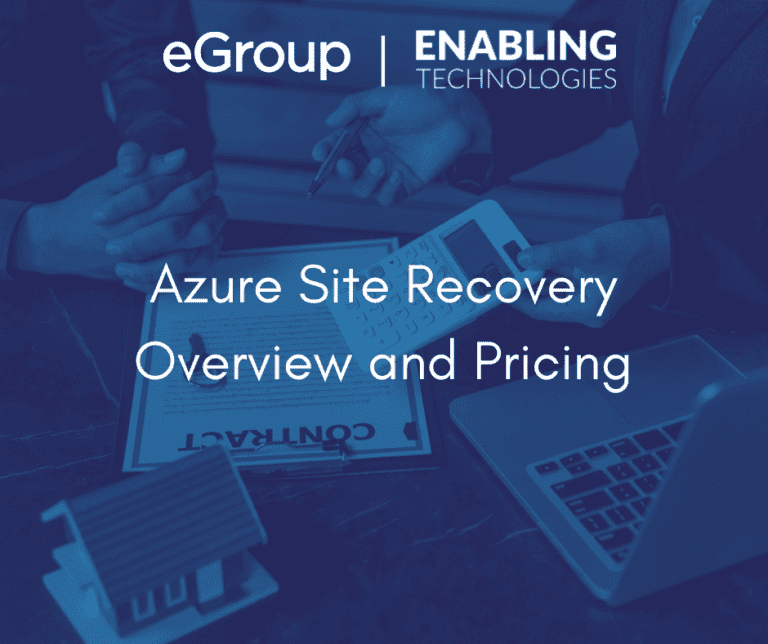
Do you have a Business Continuity and Disaster Recovery (BCDR) plan? Many organizations don’t. As a matter of fact, BCDR planning usually isn’t even considered or acted on until after something significant happens. A BCDR plan is a lot like insurance. You pay a premium and hope nothing happens, but, if it does, you have a way to mitigate significant events and minimize your costs.
Disasters can occur in many forms, not just natural, such as Power failures or even human error (possibly intentional). Some companies are unable to recover in the event of a true disaster, especially if they cannot recover within one week. Most disasters last more than one day. If the company you are employed by goes out of business due to a disaster and the inability to recover, it will obviously have a wide-ranging effect on the people that used to work for that company.
Microsoft’s Azure Site Recovery (Azure Site Recovery) service is a relatively inexpensive service that you can build your organization’s BCDR plan around and provide peace of mind that the company can carry on when the unexpected happens. You have full automated control of replicating Hyper-V and VMware virtual machines and physical machines to Azure or your own secondary datacenter. Azure Site Recovery integrates with Microsoft technologies like System Center and SQL Server AlwaysOn to orchestrate replication of data. Azure Site Recovery is ISO 27001:2013, 27018, HIPAA, DPA certified, and is in the process of SOC2 and FedRAMP JAB assessments.
Azure Site Recovery may seem overly complex, but it is very simple to deploy and manage. You can administer Azure Site Recovery entirely through the Azure portal, although Azure Site Recovery PowerShell does exist as does a Software Development Kit. Azure Site Recovery can also reduce costs by eliminating secondary data-centers all together and it does not require any large upfront 3rd party software purchase with complex learning curves. Finally, Azure Site Recovery is backed by a 99.9% SLA and 24×7 support from Microsoft to ensure, not if, but when the time comes and a disaster happens, you are ready and prepared to maintain full functionality of your IT environment.
Azure Site Recovery Pricing
For Azure Site Recovery, you pay based on the number of protected instances, such as servers. A luxury that Microsoft provides for Azure Site Recovery is the first 31 days free for every protected instance. This allows for customers to get their infrastructure setup and tested without incurring any or minimal cost. The following are the costs of Azure Site Recovery based on where the protected instance is being replicated to.
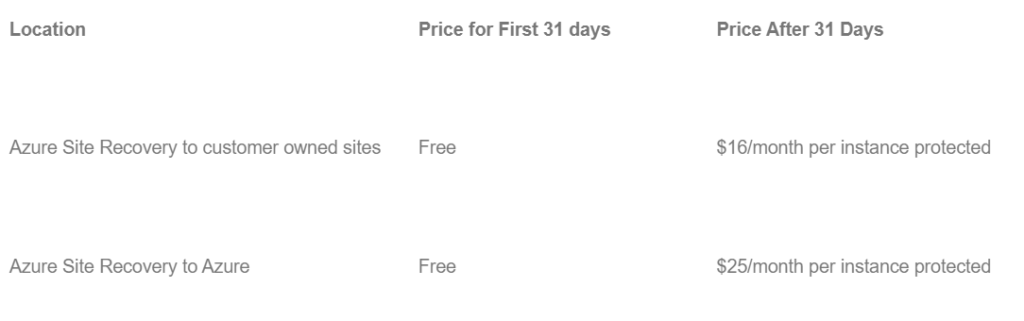
In addition to the Azure Site Recovery fees, you are also charged for all storage usage, outbound data transfers, and transactions. However, you are only charged for Azure VM Compute usage during a failover event. Storage costs are only for the storage in use. However, if using a premium storage account, you are billed based on the size of the entire disk, regardless of its current usage. For example, if you are replicating a 500GB disk with only 250GBs in use to a standard storage account, your storage costs will only be for the 250GBs (plus a small buffer for logs). Using that same example, but with a premium storage account, you would be charged for a P20 (512GB) disk. Premium storage accounts still require a standard storage account for logs.
No disks are created until a fail-over occurs further reducing the costs. You can choose to create managed disks (recommended) or un-managed disks (Page Blobs). Within each option you can choose Premium (SSD) or Standard (HDD) type of disks.
Azure Site Recovery allows for the use of Azure Hybrid Benefit to reduce cost of servers. All protected instances must be properly licensed at the recovery site with either separate licenses, a service provider license agreement (SPLA), or via Disaster recovery software assurance benefit. The disaster recovery software assurance benefit applies to all Microsoft server products protected with Azure Site Recovery and replicated to Azure. However, this benefit limits test scenarios to one week every 90 days. This benefit also only applies to non-production workloads for recovery at a secondary site.
Combined with Azure Backup, Azure Site Recovery can be a major component of any Business Continuity and Disaster Recovery plan while minimizing cost and investments.
Contact our team today at info@eGroup-us.com to discuss scheduling a Disaster Recovery Assessment.
Last updated on July 27th, 2023 at 01:39 pm