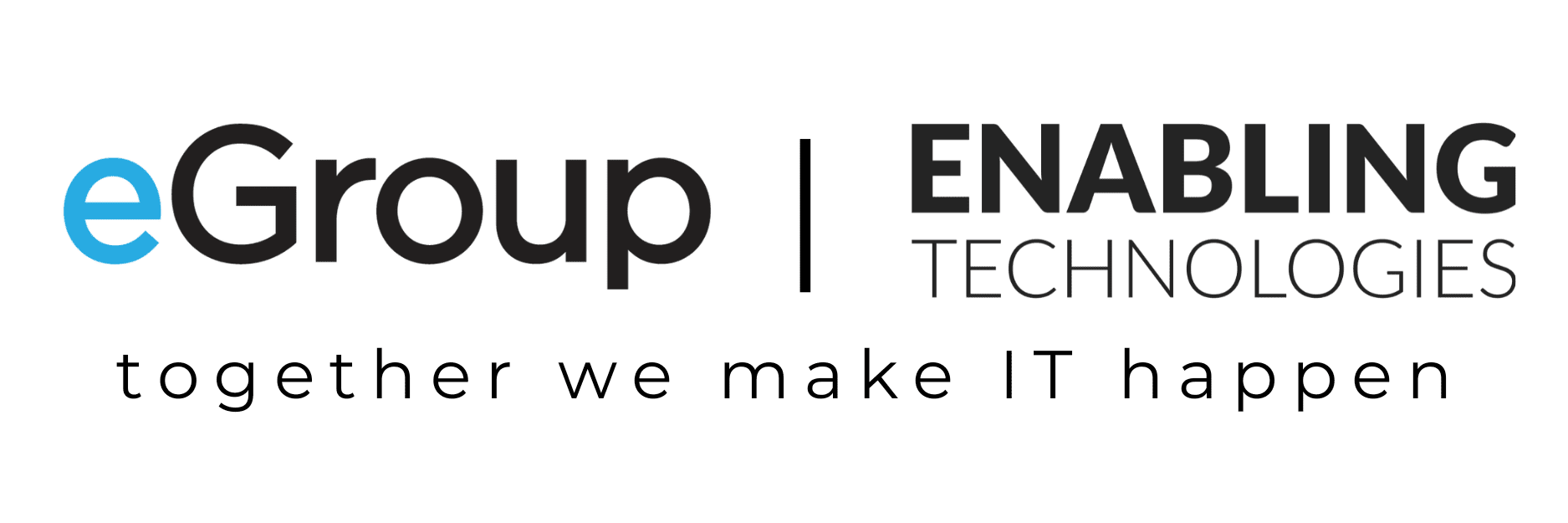COPILOT FOR MICROSOFT 365
Revolutionize Your Productivity and Collaboration with Microsoft AI
Embark on an Interstellar Journey as COPILOT FOR Microsoft 365 Launches Your Workforce into the Future!
Copilot for Microsoft 365 revolutionizes your productivity by streamlining your Microsoft 365 experience. With intelligent automation and proactive insights, Copilot becomes your trusted assistant, simplifying tasks, accelerating collaboration, and optimizing your workflow. From managing emails and scheduling meetings to organizing files and enhancing teamwork, Copilot empowers you to focus on what matters most while ensuring you get the most out of Microsoft 365.
Before you say goodbye to productivity hurdles and unlock the full potential of your digital workspace with Copilot for Microsoft 365, your organization needs to ensure that the proper preparations have been made to launch the new capabilities.

SEAMLESSLY INTEGRATES
Designed to integrate into the Microsoft apps used every day like PowerPoint, Excel, Word, Teams, and more.

PROTECTS
DATA
Your data remains in your secure environments and will never leave your ownership.
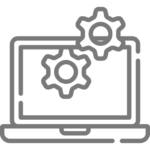
CONTINUous
LEARNing
As Copilot learns the queries that are most important to your business, it’s capacity for increased sophistication improves.
Complete the Copilot for Microsoft 365 Launch Protocols to ensure that you're CLEAR for take off.

STAGE 1: COMPLETE LAUNCH READINESS
Assess all existing systems, components, conditions, intentions, and functions to ensure a successful launch!

STAGE 2: LEVERAGE 'ACTIVATE SYSTEM CONTROLS'
Address and remediate mission-critical gaps in infrastructure, data, security, and organizational readiness. Develop business cases and prepare for testing.

STAGE 3: ENSURE PREPAREDNESS FOR LAUNCH
Launch proof of concept. Assess and validate experience and outcomes against success criteria.

STAGE 4: ALIGN BLAST OFF TIMES
Initiate countdown to official launch, empower user community to experience transformation in the flow of their work. Celebrate every win!
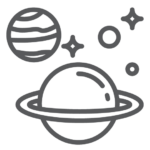
STAGE 5: REVIEW, REFUEL AND EXPLORE
With guided maintenance of your AI Charter and Center of Excellence, a successful launch is just the beginning.
SUCCESSFULLY LAUNCH AND ADOPT COPILOT FOR MICROSOFT 365
LAUNCH READINESS ASSESSMENT
Assess Your Environment To Ensure You Have A Strong Foundation For Take Off
EVERY GREAT MISSION REQUIRESTHOUGHTFUL PLANNING AND DESIGN
With our 6-week assessment, let’s partner together to ensure all necessary systems, components, and conditions are in place for a successful launch. Our team of Strategic Advisors and Organizational Change Management Specialists will work with you to build a solid foundation to ensure you have a seamless pre- and post-launch.
Launch Readiness Assessment Overview
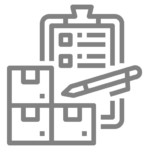
WEEK 1
KICKOFF AND PREPARE
- Obtain a thorough understanding of the power of Copilot for Microsoft 365.
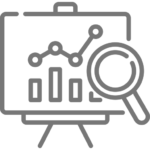
WEEK 2-3
UNDERSTAND MICROSOFT 365 COPILOT FUNDAMENTALS
- Our team will walk you through all of the necessary prerequisites.
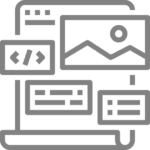
WEEK 4
ASSESS EXISTING ATMOSPHERE
- It's time to assess your existing Microsoft licensing, infrastructure, holistic data, security posture, AI maturity, and organizational change and support readiness. You will receive feedback from our experts based on your Health Check.

WEEK 5
INTENTION SETTING - AI CHARTER AND CENTER OF EXCELLENCE
- Set intentions to optimize Microsoft 365 Copilot for a successful user adoption.

WEEK 6
REVIEW ROADMAP AND RECOMMENDATIONS
- Receive a personalized strategic roadmap and ROI reporting framework that leads you to achieve your Microsoft 365 Copilot goals.
Get Started On Your Microsoft 365 Copilot Launch Readiness Assessment!
Contact our team today to begin your journey to Microsoft 365 Copilot with Stage 1 of our Launch Readiness Plan. Let’s ensure you have a safe and strong foundation before jumping in to a new universe of AI!
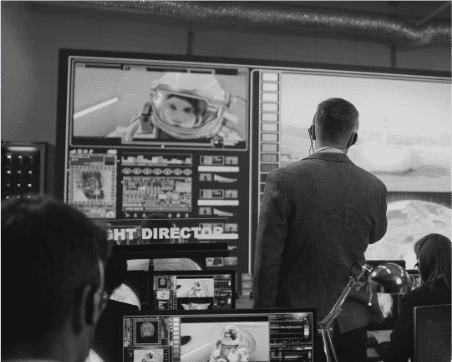
MICROSOFT 365 COPILOT LAUNCH PROTOCOLS
After finishing Stage One, It’s Time to Gear Up For Blast Off
AFTER LAYING A STRONG FOUNDATION, LET’S PREPARE TO LAUNCH INTO A WORLD OF EFFICIENCY AND PRODUCTIVITY
Following the Launch Readiness Assessment in Stage 1, you can now move into the final phase of preparation for Microsoft 365 Copilot. Our team will work with you during each stage to provide support, expertise, and recommendations for success.
Microsoft 365 Copilot Launch Overview
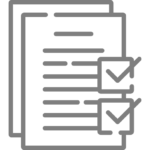
STAGE 2
LEVERAGE "ACTIVATE SYSTEM CONTROLS"
Prepare your Launch Pad, informed by your Launch Readiness Assessment and strategic roadmap. Address and remediate mission-critical gaps in infrastructure, data, security, and organizational readiness. Begin formal development of business cases and success criteria for Microsoft 365 Copilot.
- Time and effort dependent upon recommendations from Stage 1
- Mission-Critical Gap Remediation
- Microsoft 365 Copilot Prerequisite completion
- OCM efforts begin to drive awareness and assess business cases suited for Microsoft 365 Copilot
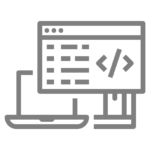
STAGE 3
ENSURE PREPAREDNESS FOR LAUNCH
Launch proof of concept for your Microsoft 365 Copilot Center of Excellence and explore the most common features and functionality.
- Validate prerequisite completion
- Prepare formal Proof of Concept to explore features/functions with clear ROI
- Launch Center of Excellence
- Equip staff for the future of work
- Validate user experience and prepare for unleashing the power of Copilot across the business

STAGE 4
ALIGN BLAST OFF TIMES
Initiate countdown to official launch and say goodbye to inefficiencies and hello to increased productivity and growth.
- Validation of configurations and technical readiness
- Communication of intent, objectives, actions, and benefits
- Enablement of all staff to leverage key functions, crafted to bring the most value, so they can focus on what matters
- Measurement and validation of success criteria and ROI

STAGE 5
REVIEW, REFUEL, AND EXPLORE
eGroup Enabling Technologies will ensure you don’t lose momentum with guided maintenance of your AI Charter and Center of Excellence.
- Ongoing reinforcement and celebration of use case exploration/sharing
- Continued CoE nurture campaigns and uncovering of new opportunities for impact/increased ROI
- Evergreen user adoption campaign and support
Begin Your Final Stages to Microsoft 365 Copilot!
Contact our team today to learn more about these preparations and how they can impact your success. It’s time to bring efficiency and security to your environment!
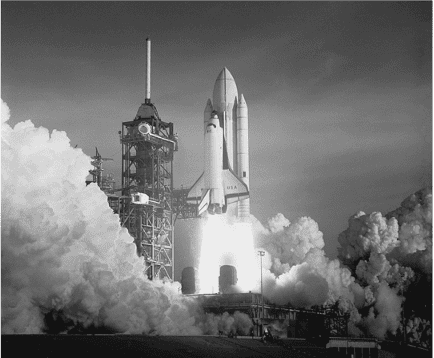
COPILOT VISION & VALUE
Unleash Creativity, Unlock Productivity, and Level Up Your Skills with a Copilot Vision & Value Workshop
Create an Actionable Roadmap to Pilot
Grounded in business data, Microsoft 365 Copilot is designed to help organizations unleash creativity, unlock productivity, and level up skills. The Copilot Vision & Value Workshop is a three-phase engagement designed to help you understand the value of AI reinvention, identify top functional scenarios, build a business case, and develop a strategic implementation roadmap for AI transformation powered by Microsoft Copilot.
Microsoft 365 Copilot combines the power of large language models (LLMs) with your organization’s data – all in the flow of work – to turn your data into one of the most powerful productivity tools on the planet. It works alongside your Microsoft 365 apps such as Word, Excel, PowerPoint, Outlook, Teams, and more. Copilot provides real-time intelligent assistance, enabling users to enhance their creativity, productivity, and skills.
With the Copilot Vision & Value Workshop, our team of experts helps organizations by charting an intentional course to drive business value in your organization.
Copilot Vision & Value Overview
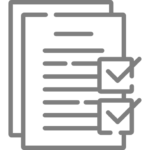
INSPIRE
This phase highlights the intelligence and value added to employee experiences by unleashing creativity, unlocking productivity, and leveling up skills.
- Showcase the vision and value of Microsoft 365 Copilot
- Discuss security, governance and data questions answered before assessment activities
- Guidance through user enablement best practices to accelerate adoption of Microsoft 365 Copilot
ASSESS
The Assess phase guides you through technical requirements to become AI-ready.
- Assessment of business and technical needs; identification of priority scenarios
- Summary of the current state and challenges discussion
- Envision and prioritize high-value scenarios across the organization
- Early view of next steps needed for implementation roadmap to successfully deploy and adopt Microsoft 365 Copilot
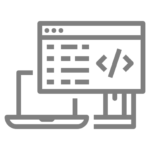

DESIGN AND RECOMMENDATIONS
Our team will create a high-level AI Transformation roadmap, based on your scenarios, and focused on driving business value.
- Build out-of-the-box business cases and ROI potential using the business case builder tool and client usage data
- Development and documentation of the roadmap for AI transformation
- Report and recommendations session to review outcomes and discuss next steps
Copilot Vision & Value Goals
The Copilot Vision & Value Workshop is designed to help customers understand the value of AI reinvention, identify top functional scenarios, build a business case and develop a strategic implementation roadmap for AI transformation powered by Microsoft 365 Copilot.
INSPIRE
Understand the Microsoft 365 Copilot vision and value. Discuss AI re-invention and the value of Copilot, touching on the importance of data security and adoption and organizational change management.
ASSESS
Assessment of your unique needs and AI readiness by participating in technical and business/organizational readiness assessments.
DESIGN
Receive and review the business case and plan for implementation based on prioritized scenarios. Align on next steps and timeline to develop and implement the solution.
Frequently Asked Questions
What is eGroup Enabling Technologies' perspective on data?
View our team’s perspective on Data on our Data Services page.
Do you want to learn about Copilots and their capabilities?
Head to our Copilot for Microsoft 365 Workshop to learn more about Copilot and how to implement it into your daily workflow!
Do you want to put together a Copilot roadmap?
The Copilot for Microsoft 365 Workshop is where you can build a roadmap to see what’s needed to optimize your organization.
Do you want to assess your environment and get ready for Copilot?
Complete the Copilot for Microsoft 365 Launch Readiness Assessment!
Are you ready for piloting and ultimately implementing Copilot?
Copilot for Microsoft 365 Launch Protocols are the answer. We’ll help you prepare and implement Copilot for M365.
Do you want to learn about building your own Copilots and generative AI solutions?
Visit our Artificial Intelligence page.
Interested in Custom Copilot Solutions?
Our team of experts can bring your organization its very own Copilot solution! Head to our Artificial Intelligence page to get started.
Copilot for Microsoft 365 Benefits & Features
With Copilot for Microsoft 365, 74% of users are focusing on more satisfying work.
Leverage the power of Copilot to start productively and efficiently using your efforts toward meaningful work.
INCREASE PRODUCTIVITY
Let Copilot summarize actions and optimize time
UNLEASH CREATIVITY
Never start from scratch with Copilot’s limitless power
EMPOWER EMPLOYEES
Be better at what you’re good at, and master what you’ve yet to learn
ENSURE SECURITY
Copilot inherits your security, compliance, and privacy policies set up in Microsoft 365
NATURAL LANGUAGE PROCESSING
Conversational interaction and knowledge sharing
INTELLIGENT INSIGHTS
Data analysis, trend identification, and informed decision-making
PREDICTIVE ANALYTICS
Forecasting, risk identification, and proactive measures
WHO WE PARTNER WITH

Learn more about how to prepare for Copilot for Microsoft 365 today
Contact our experts today to learn how to prepare your environment and team to get the most out of your Microsoft investment!