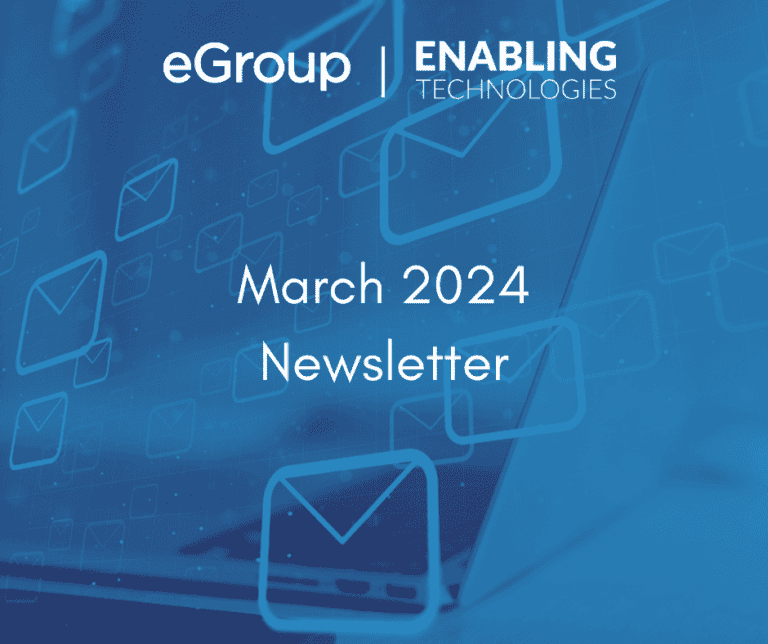
Like any good partner, we’re listening! Since Microsoft Teams announcements are coming in quickly, we’ve separated the list into subcategories below. Let us know what you’d like to see improved!
On iOS and Android App for Copilot licensed users, the Copilot app will appear in the Teams Chat list on mobile for easy discovery and access.
Coming by end of May 2024, Copilot in OneDrive will allow you to ask open-ended questions and get information from files in OneDrive without having to open the files. It will also summarize one or multiple files.
Users will be able to include an AI-generated document summary of a Microsoft Word document when they share it with other users. The document summary can be included in the share notification email sent to the recipient(s) to add more context for the shared Word (for the Web) file.
Users can now delete their Copilot for Microsoft 365 interaction history themselves by going to the Privacy page on myaccount.microsoft.com.
To provide additional flexibility in managing Search for your organization, Microsoft Search in Bing and Copilot for Microsoft 365 in Bing, Edge, and Windows will no longer be managed by a single control in the Microsoft 365 admin center. Now it will be managed using a PowerShell script.
Microsoft is transitioning the name of the M365 Chat app to the Copilot app in Teams.
Copilot for Microsoft 365 subscriptions get a new service plan, “Copilot Studio in Copilot for M365.” This service plan enables various Copilot Studio features to build plugins for Copilot.
Copilot in Forms enables users to create forms and customize themes with ease and speed. Users with Copilot for Microsoft 365 licenses can describe the form they need in natural language, and Copilot will generate a form based on their description. They can then preview and refine the form.
Admins can set whether or not Copilot leverages ‘web content.’ There are settings at the tenant and user level. The tenant level control defaulted to “On” and the user control defaulted to “Off.” Moving forward the default will be “On” for both, unless an admin takes action at the tenant level.
Microsoft has adjusted the expiration time for the offboarding script obtained through the Microsoft Defender XDR portal. Scripts will now expire after 3 days instead of the previous 30-day timeframe.
Defender for Cloud Apps is making some changes to the cloud app catalog to improve app risk scoring.
Defender for Cloud’s Log Analytics Agent (aka Microsoft Monitoring Agent (MMA)) is retiring in August 2024. Customers will need to migrate to Azure Monitor Agent (AMA) where applicable. Most Defender for Servers P2 features are available through the Defender for Endpoint integration or agentless scanning.
Defender’s evidence panels for mail cluster entities and mailbox configuration entities have a refreshed user experience. The update is solely visual with no change in content.
Defender for Office 365 Plan 2’s ‘copy simulation action’ button, will allow admins to duplicate existing simulations and make necessary edits to introduce fresh and tailored simulation scenarios.
To provide improved service, Microsoft is migrating the internal operations of the Endpoint Attack Notifications feature to a new system by May 2024. As part of this rollout, several MDE prior certifications (ISO 27001, ISO27018, ISO27017, ISO 27701, HIPAA and SOC 2) will not transfer to one component of the new system. This component is in the process of re-attaining ISO 27001, ISO27018, ISO27017, ISO 27701, HIPAA certifications in July 2024 and SOC 2 in November 2024.
To help enforce context separation between work and personal browsing, the Edge management service provides a new and simplified management experience for Microsoft Edge in the Microsoft 365 admin center. Controls for automatic profile switching have begun rolling out for preview.
Starting late March 2024, admins can customize their organization’s branding assets onto Edge for Business through the Microsoft Edge management service. This branding can help users authenticated with Entra ID to differentiate between multiple profiles and browser windows through visual cues.
By early April 2024, the Microsoft Edge management in the Microsoft 365 admin center will provide controls for secure enterprise AI. This new feature allows IT admins to configure all AI-related policies in one single page, enhancing security for their users and devices.
Conditional Access authentication strengths in Microsoft Entra ID will support registration of device-bound passkeys (defined at passkeys.dev) stored on computers, security keys, and mobile devices (in addition to the existing support for FIDO2 security keys).
Microsoft Intune Enterprise Application Management is generally available to manage first-party and third-party applications by offering a prepackaged catalog of apps, and to patch vulnerable apps via the Intune admin center. It’s $2 PUPM (per user/per month), or as a part of the Intune Suite.
In October 2024 (after Google’s expected release of Android 15), Intune will revise its operating system support statement to support only Android 10 and later. Intune will not prevent enrollment or management of devices on older versions, but functionality is not guaranteed.
Starting in mid-March 2024, Microsoft is making updates to improve security of the Intune mobile application management (MAM) service. This update will require Android devices to be registered with Microsoft Entra ID to continue receiving MAM policy for Microsoft 365 apps.
Soon you’ll be able to record and insert Stream video recordings and watch Stream videos inline in Outlook (on web and the new Outlook for Window).
Starting mid-February 2024 and expected by late June 2024, admins will be able to access the new Troubleshoot option on the left navigation of the Microsoft Exchange admin center. When common issues arise, admins can run the Quick Fixes workflow or Collect Logs workflow to investigate.
Microsoft is adding support for DNS-based Authentication of Named Entities (or DANE) for SMTP and Domain Name System Security Extensions (DNSSEC) for inbound mail to Exchange Online to verify the authenticity of the certificates used for securing email communication with TLS and protecting against TLS downgrade attacks, along with preventing DNS-spoofing and adversary-in-the-middle attacks.
Microsoft is beginning a retirement of an RBAC role used with Exchange Web Services (EWS). The process begins in May 2024, and the role and its feature set will retire in February 2025 from Exchange Online. The ApplicationImpersonation RBAC role is commonly used with Exchange Web Services (EWS) to enable one-to-many mailbox access. In the future, all apps need to have an App Registration, use Application Permissions (not Delegated), and use a secure credential for access.
The new Microsoft Planner is a single, unified work management experience. It combines Microsoft To Do, Planner, Microsoft Project, and Copilot for Microsoft 365 into a single solution covering individual task management and frontline task management to professional enterprise project management.
Currently, users with Microsoft 365 licenses can view projects shared with them by users of Microsoft Project for the web. M365 users can now collaborate with Project users by editing shared projects.
Microsoft is retiring the Azure Information Protection (AIP) Unified Labeling add-in for Office on April 11, 2024. Using native Purview labeling has been this way for some time.
The new Microsoft Purview portal has a streamlined design and unified experience that helps discover and access data security and data governance, along with risk and compliance solutions for data. All settings, global search, recommendations, and roles and permissions management are in one place.
Microsoft is adding more info in the emails that are sent by Purview DLP to end users when they do something that conflicts with rules in SharePoint, OneDrive, and Exchange. For instance, admins now can decide whether the matching email messages should be included in the end-user notification emails.
Microsoft is adding new fields in Microsoft Exchange to help prevent data loss. With these updates, admins can see more details about the attachments that are present in the email that violated the Data Loss Prevention (DLP) rules, including name, size, and labels.
There is also increased information in the alert email sent to the Data Loss Prevention (DLP) admins upon a policy match. Previously a DLP alert email only included the user activity and the type of sensitive information in the alert. Now, admins will get alert ID, policy details, device details, and more.
By late April, a Public Preview will be available where Insider Risk Management will extend its detection into multicloud environments. Expect ready-to-use risk indicators in Azure, AWS, and SaaS apps including Box, Dropbox, and Google Drive. Organizations can use these new indicators in Purview’s data theft and leakage policies.
Microsoft is introducing two new controls in the sensitivity label creation/edit process for sensitivity labels to discover private teams and protect shared channels in the Purview Compliance portal, under Information Protection.
In Microsoft Purview’s compliance portal, you’ll soon be able to restrict the unintentional sharing of sensitive items to unallowed cloud apps and monitor sensitive activities in your macOS environment.
Classic Teams (client) will be retired on March 31, 2024.
New Teams removes support for ADAL (Active Directory Authentication Library), a legacy SDK used in rare cases by Teams Classic. If you use a custom or third-party solution to sign in, and experience issues, reach out to that vendor for support.
Microsoft is bringing users a personalized “Discover” Feed including info users care about. Instead of going through each channel listed to catch up on what’s happening in the organization, users can come to the Discover Feed to catch up quickly on relevant channel conversations.
Microsoft is introducing custom avatars for group chats. Group chat members will be able to upload their own image or select a built-in image or emoji, to add a layer of inclusivity and expression to their chat as well as helping visually identity chats with similar titles or participants.
Teams admins can now export External Domain Activity report in Microsoft Teams admin center. Also, an Inactive Teams and Inactive External Domains report is a feature update to Advanced Collaboration Analytics (Teams Premium).
You can now get the Calendar Notifications in Teams from the activity feed for scenarios like meeting invite (including channel meetings you are explicitly invited to), updates, cancellations, forwards.
Teams users can now create custom backgrounds for their announcement posts with the generative-AI power of Microsoft Designer.
By late April, channel owners or administrators can archive a channel they own. By archiving the channel, it will not be available in the teams / channels list anymore and no more actions will be allowed.
Users will now be able to create a team or channel from the top “+” button. Having “create channel” as an option at the top will promote users to create channels (not teams), reducing team sprawl.
You may notice some meeting participants showing up as “(Unverified).” This is a nomenclature change by MSFT to make it clear for organizers and meeting participants to know the trust level of the participant. Unverified will be seen for all meeting participants who do not have a trusted relationship with the organizer. The three labels are now “External,” “Unverified,” or no label (internal). See explanation.
When an unauthenticated user joins a meeting originating from your organization, they may be eligible to receive a prompt to complete a feedback survey (such as Net Promoter Score (NPS)) when they join Teams Meetings. Microsoft will be introducing a new Meeting Configuration policy setting that will allow tenant admins to disable all Meeting feedback surveys for unauthenticated users if needed.
Keep your eye out for an out-of-the box template for meetings with external participants. The controlled content access template has preset defaults for options to provide tight controls over lobby bypass, who can present, allowing chats, and who can record.
By mid-March (later for GCC) Content camera support will be available on the new Teams app experience for Windows and MacOS. Content camera enables remote attendees to get a clear view of physical objects like whiteboards, printed documents, books, and more that are in a meeting room. Make sure to have a Built-in or USB-connected camera.
Channel meeting invitations will now allow channel meeting organizers the ability to share invites on personal calendars of all channel members.
Microsoft is introducing new controls (via PowerShell) where admins can control the presenter role permissions in untrusted environments, such as EDU, where students assigned as presenters can currently remove other students from the meeting.
Look for new manual settings to optimize screen sharing for video clips by reducing lag and improving the quality of video playback when sharing video clips in Teams meetings. If automatic detection fails or is delayed, presenters can go to the “Optimize for playing video” setting on the Presenter toolbar overflow menu (the three-dot menu) to ensure content is displayed as smoothly as possible.
By late March, the “Recap” tab for scheduled meetings will include access to the recording and transcript, replacing the “Recording and Transcription” tab.
Can’t find a workflow template that matches what you need in Teams? You will now be able to describe in detail how you want your automation to work and receive a workflow to match your needs. Select the Workflow builder button at the bottom of the create dialog in the Workflows app in Teams chat.
Intelligent Meeting Recap will support meetings with only transcript enabled and without recording enabled. In the case when only transcript is enabled for a meeting, the features from Intelligent Meeting Recap that users can access are AI-generated meeting notes, AI-generated tasks, and name mentions.
By late April, shortly after a meeting ends, a recap message will appear in the meeting chat with links to the meeting recap page and meeting artifacts such as the transcript, the recording, any files shared in the meeting, and the meeting Collaborative notes and Whiteboard (if used).
Viva Topics will be retired as Microsoft focuses efforts on building new knowledge and content experiences in Copilot for Microsoft 365.
Microsoft Viva Goals will provide an enhanced experience to facilitate sharing of goals and progress.
Copilot for Microsoft 365 in Microsoft Viva Goals is available to use AI to assist in creating, sharing, managing, and summarizing your organizational goals quicker and easier.
Import Update rings for Windows 10 and later in preview allow you to specify how and when Windows as-a-service updates your Windows 10 or Windows 11 device with feature/quality updates.
Administrators should observe mitigations and security enforcement requirements coming into effect with Windows updates released on and after April 9, 2024. Devices running Windows updates released July 11, 2024, or later include security measures designed to protect vulnerable boot managers against a Secure Boot bypass vulnerability disclosed in CVE-2023-24932.
If any of these updates or changes concern you, please don’t hesitate to reach out to our team! We will be happy to work with you and navigate the changes with you. Feel free to fill out the form below to get in contact with our team.
Contact our team today to get help with any of the changes mentioned above!
Last updated on March 27th, 2024 at 06:25 pm