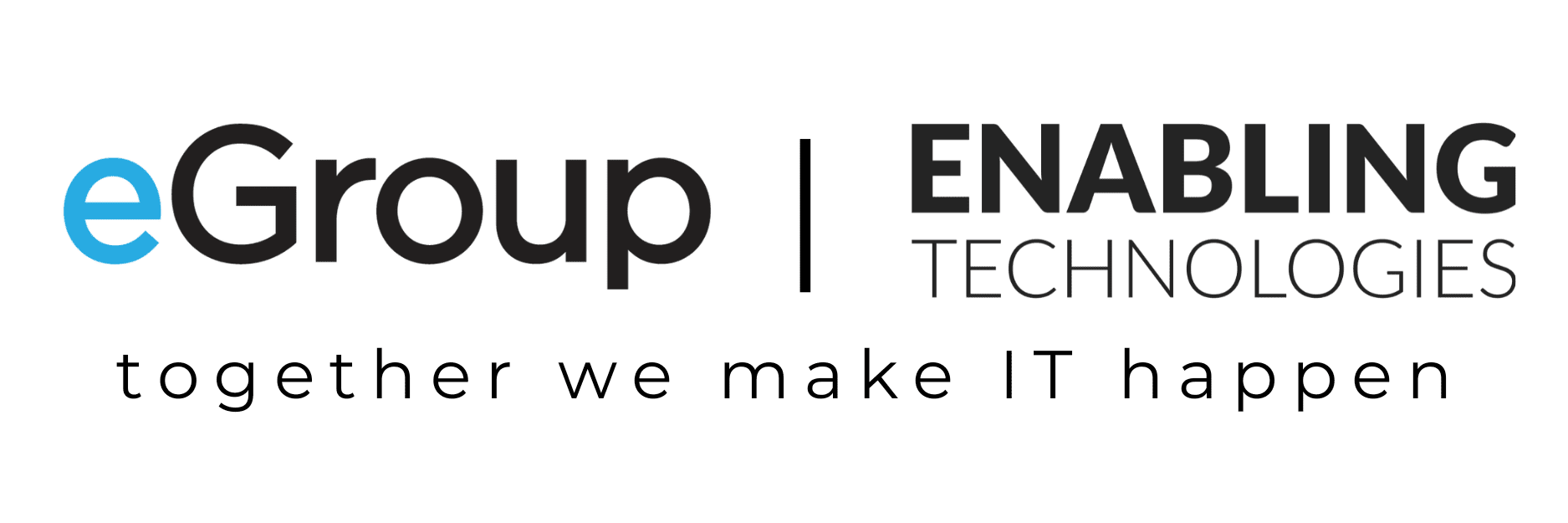Bright Horizons on Adopting Microsoft Teams

At Bright Horizons, 32,000 employees share the mission to focus on one family at a time. To support customers at over 1,000 childcare centers worldwide, there’s a need for velocity. Employees seek out tools and technology to be more efficient. That entrepreneurial spirit comes at a price, however, as multiple collaboration and meeting tools were in use (GoToMeeting, Adobe Connect, Yammer, Lync, SharePoint, and even Slack). “We had no company-sponsored tool that everyone had been trained on and consistently used,” said Nazanin Namvar, Manager of Business Analysis. Added Payal Frihart, Implementation Team Lead, “You could talk to two different people on the same team and they’d use two different tools.” That inconsistency and the unnecessary cost was a catalyst for change. The IT team began piloting Microsoft Teams as part of a planned move to Office 365. eGroup | Enabling Technologies was selected from a list of eight vendors because of their Prosci certified change management specialists that guided them through the process.

Watertown
Changing the Way We Work
“It was critical to get Teams right because we thought with the right adoption, we could actually change the way people work,” said Ellen Cameron, Director.
All the up-front effort is paying off with user satisfaction and business results. “Teams are really helpful on projects with stakeholders across the organization,” said Namvar. “It’s more efficient to have channels to organize conversations than a lot of emails. When we’re reviewing and making lots of changes on a file, not having to manage the replies and edits is helpful.”
“Our communications team is jumping on this,” said Cameron, “because they work a lot on documents and communications. Purchasing and other departments will collaborate with external vendors.”
“I’m being told how easy it is to quickly start a meeting. We have many remote employees, and Teams helps them feel more connected by being able to connect via video,” said Namvar.
People are getting creative! A DevOps team proactively built a Team to publish their metrics every week. They use Planner to track tasks and status for management to progress and next steps, all in Teams.
“People are excited because we have so many more abilities in this one system. It’s major time savings getting things done through Teams since it lets us work together as a unit,” said Frihart.
Why eGroup | Enabling Technologies?
eGroup | Enabling Technologies was selected from a list of eight vendors. “What attracted us to eGroup | Enabling was that certified change management specialists would guide us through the process,” said Cameron. “eGroup | Enabling was the only one that really spelled out their change management process. Other vendors focused on technical aspects. Our decision was made somewhat on price, but eGroup | Enabling was quite reasonable.”
“With Teams, the tool itself is intuitive, but the change management is a challenge,” said Namvar. “There’s so much going on for our end-users, they need to see how this tool fits in with the other tools they’re using. We needed to explain the connection and why Teams should be used instead.”
Excitement Days
One new idea eGroup | Enabling proposed was to host Excitement Days. Employees were invited to a conference room in each corporate location to see Teams in action. “We were incredibly swamped with people attending!” said Cameron. “We had four of us with a few demo laptops and we had hundreds of people coming in.”
“It was a terrific idea, and in hindsight, we would’ve done demos in a more scalable way if we knew how many people would come,” said Cameron. But the mission was accomplished. “People were very anxious to know more about Teams and wanted to join our Champions group. It was good to have eGroup | Enabling there to answer specific questions about Teams.”
Focus Group Discovery Sessions
eGroup | Enabling led face-to-face focus groups to uncover the use cases and needs of a cross-section of employees. “People weren’t really sure what Teams could do, but we sat down with them and showed how Teams can reorganize their work,” said Frihart. “Just seeing how it could work made them say ‘Oh yeah, I can do this!’ It was eye-opening, and it means something when you can see it resonate.” The focus groups added to the momentum of the rollout. “That buzz spread and you could feel the sheer excitement in our offices,“ said Frihart.
Microsoft Teams Governance
eGroup | Enabling also assisted with governance decisions. “The number of outstanding governance questions was a challenge,” said Namvar. “We made decisions by getting stakeholders involved from help desk, infrastructure, implementation, and communications teams. We had weekly status calls on Teams.”
A lesson learned is to “Have all governance conversations upfront,” said Namvar. “We’d started our Teams pilot before having done so, which was a little bit backwards.”
Next Steps
A successful rollout at the offices led to the decision to standardize Teams for all corporate employees, followed by Regional Managers and Division VPs. “Our VPs and Regional Managers need answers quickly and to easily schedule meetings. With Teams on mobile devices, they can have a quick chat, meet, and share files, simply,” said Namvar.
There are several duplicate services which the organization can eliminate and cut costs. “Teams will save us money,” said Namvar, “but more than that, having Bright Horizons using the same tool and being consistently trained is the biggest win for us.”
Contact Our Team of Experts Today!
Interested in how our team can provide you with the IT Services you need around the products and solutions you’ve acquired?
Contact our team to learn more.