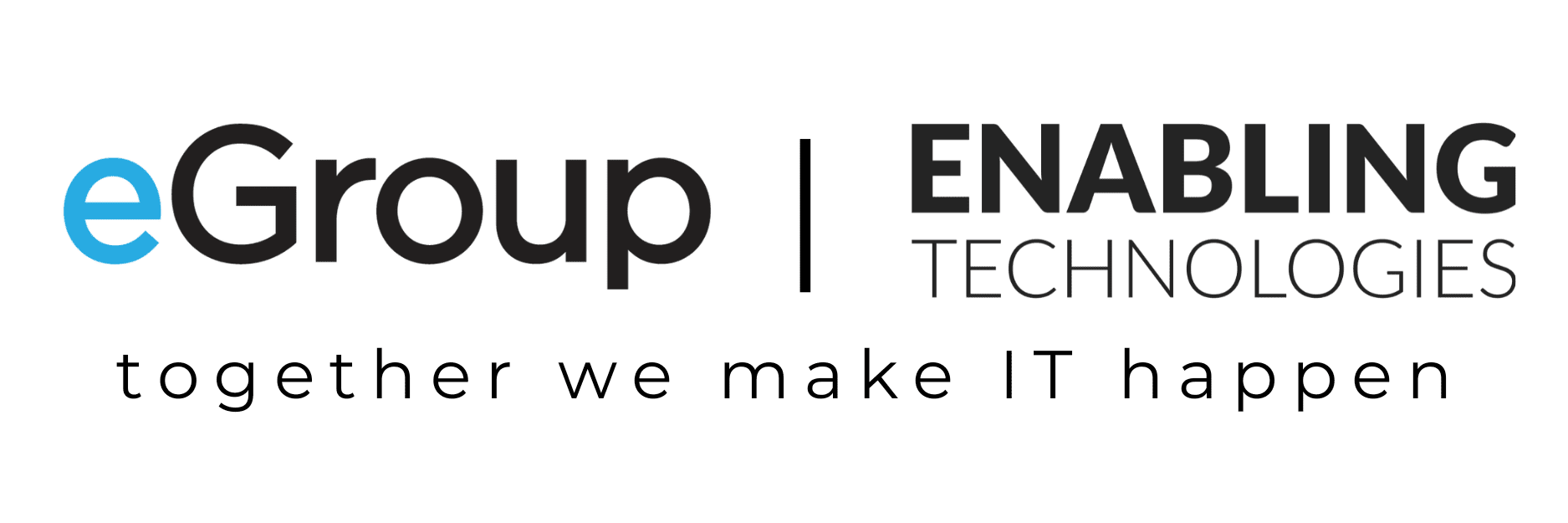Power Apps for Student Services
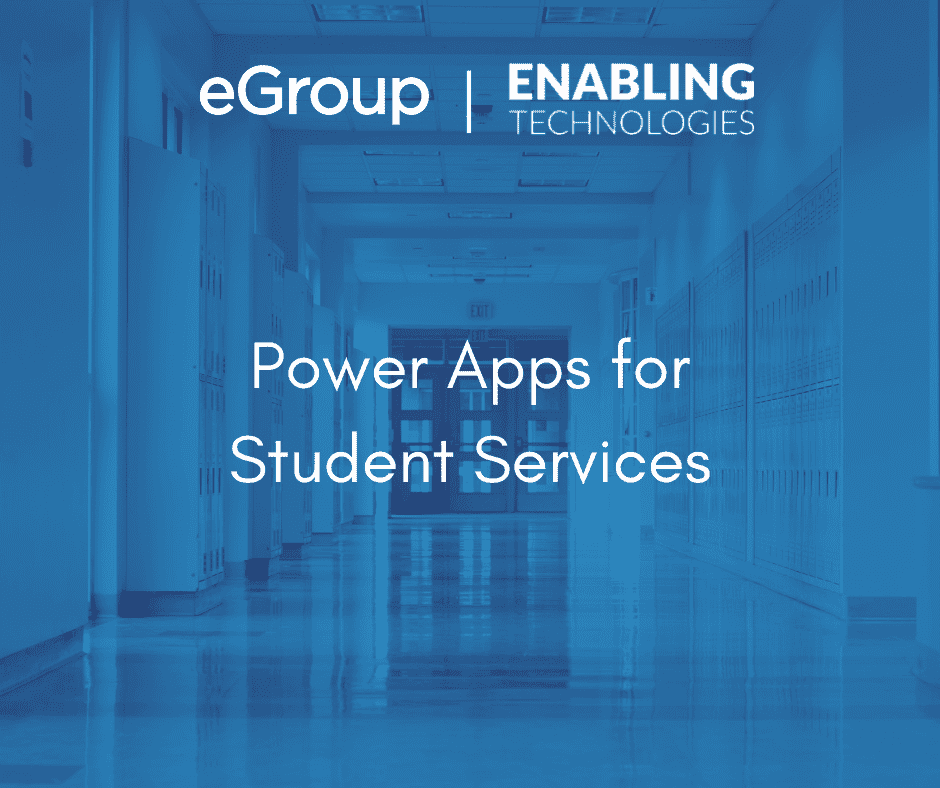
Learn about the specific challenges an Arizona school faced in ensuring compliance with new student screening requirements and how those challenges were quickly resolved with the New Student Screening Solution built by eGroup Enabling Technologies.
About Tolleson Union High School District
The Tolleson Union High School District is comprised of a high school in Phoenix, Arizona, and several high schools in its western suburbs. The district’s mission is to develop college, career and life-ready students, and to create a highly effective workforce. They empower their teachers and staff to be highly effective by using Microsoft Teams and now innovative automations using Power Apps.
When it comes to automating manual processes rife with paperwork, there are many available solutions. But when it comes to integrating electronic processes into the normal flow of work, few solutions are as adaptable as Microsoft’s Power Apps. So when it came time for Tolleson to automate the process of screening students for special education services, they had to look no further than Microsoft’s platform.
The Challenge
Arizona’s Department of Education requires educators to screen students entering a new school to determine if accommodations are necessary to support the student. Math and English teachers must screen each new student within their first 45 days. A recent audit found the district out of compliance.
Garrett Godoy, Network and Project Manager at Tolleson HSD, got involved with the situation. “By law, we screen new students for services, and it was all done on paper. There weren’t a lot of checks and balances or compliance before the audit.”
With a short timeline to rectify the process, Mr. Godoy diagnosed the situation. “It was a very intensive paper process,” he said, “with forms being printed and handing them between multiple people. We thought it was time to modernize for efficiency, and to see what would best help the department.”
The Vision
After finding the process too complex for Microsoft Forms to handle, Garrett discussed the situation with Microsoft. Tolleson’s account team recommended Power Apps as a perfect fit for the need. “Our other option was to custom-develop or hire someone to develop an app for us,” Garrett acknowledged. “Since Power Apps is part of Microsoft 365, it made sense for us to go that route.”
Getting Buy-In
Mr. Godoy confessed, “In education, we wear many hats. We’re pulled here and there, so our department wouldn’t have time to design and develop apps on our own. We needed someone who is an expert in the field, where this is what they do. We’re grateful that we were referred to eGroup Enabling Technologies.”
Mr. Godoy set up meetings with eGroup Enabling Technologies, the Assistant Superintendent of Curriculum Instruction, and the Special Ed Director to gather requirements and input into the process. “Having leadership involved was key to ensuring adoption,” Garrett acknowledged.
Designing the User Experience
There were two personas involved with the 45-day screening:
- Teachers (already using Microsoft Teams) who needed to enter the data. “The teachers were our original priority,” Garrett said. “We wanted to give them something easy to use. Ultimately, we wanted to give them more time to focus on teaching and supporting our students.”
- Administrators and counselors, who needed deeper functionality and reporting.
eGroup Enabling Technologies helped Tolleson design a Power Platform solution that would not only digitize the student screening process, but also automate the data collection and management processes. It involved:
- A Canvas Power App for administrators and counselors to access and submit screening forms
- A Model-Driven Power App to evaluate progress, consolidate evaluations, and refer evaluations to administrators for approval and follow-up; with export capabilities for mass import within the TUHSD’s Student Information System
- Power Automate Flows are implemented to send automated notifications to educators, counselors, and administrators
“It’s really clean, it looks great, it’s easy to use, the functionality is spot on."
Garret Godoy - Network and Project Manager at Tolleson Union High School District
Mr. Godoy went with Power Premium licenses, because “We’d already started to see how Power Apps could benefit some of our other workflows and processes. We wanted unlimited apps, so moving forward, we wouldn’t have to do a la carte licensing. It’s working great!”
Automation and Integration Lessons
Automation workflows were built to notify teachers about the approaching 45-day deadline. Reminders are sent if screenings haven’t been completed. Once each educator completes the screening, an automated email notification is sent to the counselor for next steps. The counselor sees a combined form from both teachers in the app. Once the counselor adds their assessment to the app, it may be forwarded to an administrator when follow up action is recommended.
“We extract information from our Student Information System (SIS), then process the data through flows into the Dataverse,” explained Godoy. The SIS is the source of truth. “Our biggest challenge was getting accurate data into the app. If the data is incorrect, the flows and mappings are wrong. We needed to account for null values and if a student only had a math and not an English teacher. It was critical to make sure that data was accurate.”
This level of technical depth is often where Microsoft partners step in. “Working with eGroup Enabling Technologies was great,” stated Godoy. “They had outstanding project management. The important thing was them pushing the buttons, actually doing a lot of the work, because we’re busy with other tasks. The whole thing was just amazing end-to-end.”
Training
With some materials and direction from eGroup Enabling Technologies, adoption was facilitated by Tolleson’s staff. “Our curriculum and instruction team held meetings with the counselors and the teachers,” explained Godoy. “We kept feeding them information as we went along, showed them how use it, how to filter to see who’s still in need of a report. Our employees are sharp, and they caught on right away.”
Results and Future Plans
“Teachers are able to complete the forms much easier, on their computer, and the form is saved if they don’t finish. They love it! There’s no more paper. They like the process, the accountability, the filters and the reports.”
Garret Godoy - Network and Project Manager at Tolleson Union High School District
Tolleson is experiencing considerable ROI results:
- Tasks automated: 12,000/year
- Hours saved with automation: 24,000/year
- Return on Investment: ~$1.2M/year
This is consistent with Forrester Consulting’s findings, where they estimate that organizations can experience 188% ROI over three years, reduce the cost of app dev by 74%, and improve line of business employee productivity by 3.2 hours/week.
Garrett continued, saying “This is phase one of the app. We’ll build on it over time, with dashboards in Power BI for our leadership team to make staffing decisions about extra special ed teachers.”
Summary
Mr. Godoy summed up the experience by saying “I thought it was very successful and I think that management feels the same. We’re looking forward to expanding the apps within our district and working with eGroup Enabling Technologies to design and project manage while we modernize our district to do things more efficiently, and with compliance!”
Contact Our Team of Experts Today!
Interested in how our team can provide you with the IT Services you need around the products and solutions you’ve acquired?
Contact our team to learn more.