URGENT: Microsoft Teams Update Affects Teams Voice
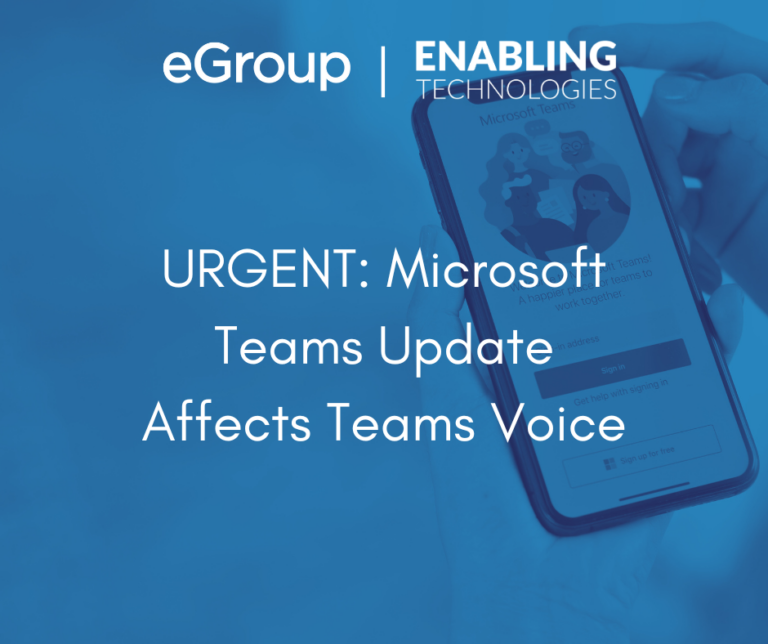
Introduction
On December 17, 2022, Microsoft started to send MC487014 through the Message Center in the Microsoft 365 Admin Center to all tenants with users who have Teams phone numbers that have the extension “value” appended to their Teams phone numbers. Tom Arbuthnot was one of the first in the Teams community to blog about this change. If you have at least one Teams user whose phone number looks like +14025557334;ext=7334, you should have received this notice in your Message Center or you will be receiving it. An update to this was sent on November 2, 2023.
If you have phone numbers that have the appended extension and you have ignored, or not seen this message, your Teams calling will fail!
The degree of the failure and the scope of your telephony outage depends on several factors. The change outlined in the message states that Microsoft was going to begin rolling it out in early July 2023 but pushed it back to mid-September anticipating completion of the rollout by mid-December 2023. In the past two (2) weeks we have had three (3) organizations suffer a Teams voice outage because they were not prepared for it. All three (3) organizations were unable to receive inbound calls from their customers, vendors, and associates for many hours. In one case it took nearly twenty (20) hours to get everything working!
* We encourage organizations that have Teams phone numbers with the appended extension to take this advisory seriously and remediate their Teams voice environment as soon as possible. *
Background
What Is The Gist Of This Change That Microsoft Is Making?
In the past, if the Teams user John Doe had a LineURI of +14025557334;ext=7334 and Teams received a call with a destination number of +14025557334 or +14025557334;ext=7334 Teams would successfully match either of these normalized numbers to John Doe.
The change when applied to your tenant requires that normalized numbers exactly match the LineURIs of your Teams voice users and other voice-enabled entities like Resource Accounts, Dial-In Conference numbers, Shared Devices, etc.
How Do You Prevent Teams Calling From Breaking When This Change Is Applied To Your Organization?
The simple answer is to make sure that the format of normalized numbers presented to Teams matches the format of the LineURI assigned to your Teams voice users, Resource Accounts, Dial-In Conference numbers, Shared Devices, etc. before Microsoft applies this change to your tenant.
The more detailed answer is that you need to ensure that there are normalization rules in your Teams Dial Plan that when applied to a dialed number correctly, format the LineURI of the Teams voice users, Resource Accounts, Dial-In Conference numbers, Shared Devices, etc. that you want to route calls to.
Here are a few examples:
If your organization uses Teams Direct Routing, you need to ensure that manipulation rules (or whatever they are called on your SBC) are configured to normalize the dialed numbers to match the format of the LineURIs of your Teams voice users, Resource Accounts, Dial-In Conference numbers, Shared Devices, etc. You can also configure these manipulation rules on the Teams Online PSTN Gateway object representing the SBC, but we do not recommend it.
Some examples:
It is very common for the LineURIs applied to the various Teams entities to have different formats. Your Teams user’s LineURIs may look like +14025557334;ext=7334 while the phone numbers associated with your Resource Accounts may look like +14025557000. In cases like this you will need Dial Plan normalization rules and SBC manipulation rules that accommodate both formats.
Summary
This change that Microsoft is applying to organizations who append an extension to their Teams user’s LineURIs are at risk of suffering a failure of Teams Voice. To prevent such a failure, organizations need to review their Teams Dial Plans and SBCs to ensure that normalization rules are in place to provide correctly formatted dialed phone numbers. The format of these numbers must match the formats of the organizations LineURIs or Teams calling will fail.
The eGroup | Enabling Technologies team is available and ready to answer any questions and assist you in preparing for this change. We would rather help you prevent this from happening than having you suffer a Teams Voice failure.
Please contact us at info@eGroup-us.com before the change is applied to your Microsoft 365 tenant.
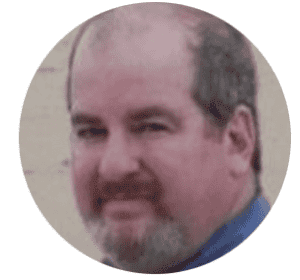
Cloud Solutions Architect - eGroup | Enabling Technologies
Contact our team of experts with any questions about this update to Microsoft Teams to prevent potential disruptions to your Teams Voice capabilities!